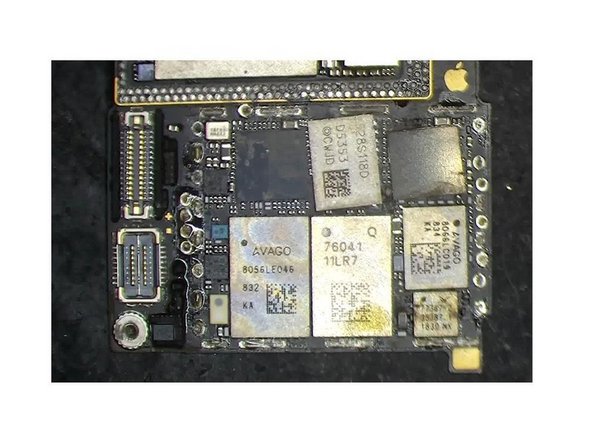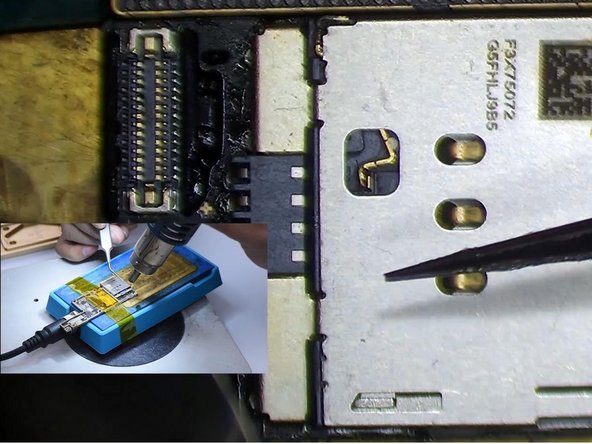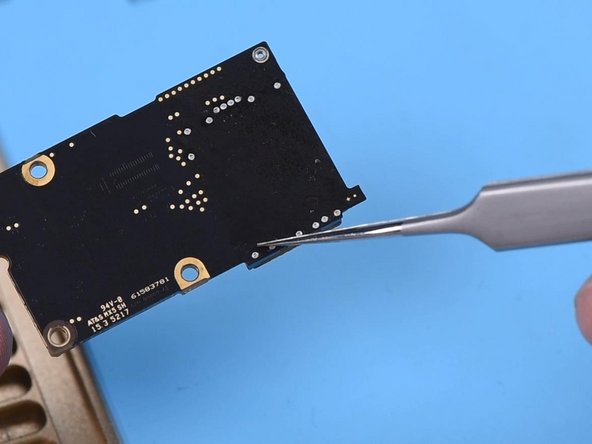필요한 것
-
-
The SIM card reader of the iPhone X is soldered with medium-temperature tin, while the middle layer of the motherboard adopts low-temperature tin. Hence we advise you to separate the motherboard before removing the SIM card reader.
-
There are other ICs on the SIM card reader.
-
Besides, a plastic part is also in the middle of the SIM card reader.
-
-
-
While disassembling and soldering, we need to heat it with rotational air and control the temperature. Attach the motherboard to the PCB Holder. Heat it with a Hot Air Gun at 240℃ and airflow 7. Tear off the sticker on the back of the motherboard.
-
Put the motherboard on the Heating Platform. We only need to heat the SIM card reader part. Fix the motherboard with high-temperature adhesive. Set the temperature of the Heating Platform to 200℃. Heat the edge of the SIM card reader with Hot Air Gun 280℃ and airflow 7.
-
-
-
-
Next, we replace the old SIM card reader with a new one. Apply some Paste Flux to the bonding pad of the SIM card reader.
-
Put the new SIM card reader in position. Keep heating it on the 200℃ Heating Platform. Heat the edge of the SIM card reader evenly with a Hot Air Gun 280℃ and airflow 7. Press the SIM card reader gently while heating. Make sure that the SIM card reader is pressed against the PCB.
-
-
-
Turn off the power. Cool the motherboard. Check the SIM card reader soldering. The SIM card reader is pressed against the PCB. Every soldering spot has no pseudo-soldering. Solder it again with Soldering Iron if pseudo-soldering happens.
-
Please set the temperature of the Hot Air Gun according to the environment and device brand. The temperature in this article is only for reference.
-
To reassemble your device, follow these instructions in reverse order.
To reassemble your device, follow these instructions in reverse order.