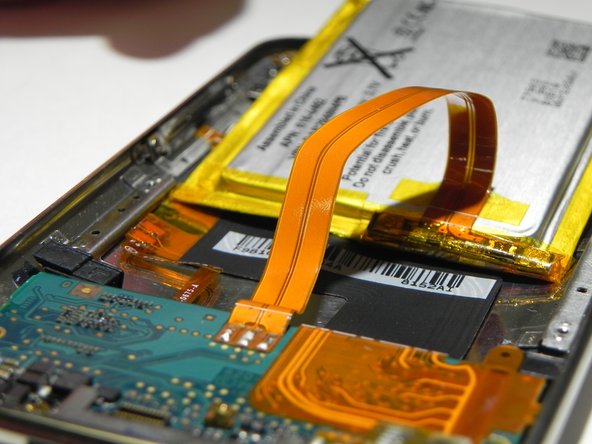소개
This guide has been updated by iFixit staff! Read the new, official iPod Touch 2nd Generation battery replacement guide.
필요한 것
-
1 단계 Front Panel
주의: 1-4 단계들은 진행 중으로 표시된 안내서에서 제공되었습니다.
-
Wedge the PX 3688 plastic opening tool between the glass front panel and the plastic frame. Start near the top where the volume control buttons are located and stay on one side of iPod.
-
Turn the tool in a hinge-like rotation away from the iPod and pry the glass panel out of its case.
-
Be careful to work at a slow and gentle pace. Avoid breaking anything inside the iPod, especially the screen.
-
-
-
Remove the Phillips screw in the top left corner attaching the metal tray to the rear panel.
-
-
-
Insert a PX 3688 plastic opening tool with the edge angled up, toward the underside of the display, between the white plastic backlight and the metal beneath it.
-
Pry the lower edge of the display up until it's at about a 45 degree angle with the rest of the iPod.
-
Hold the display in this position with one hand for the next step to avoid damaging the display ribbon cable.
-
-
-
-
Rotate the metal display tray to the top of the iPod, being careful of the ribbon connecting the battery to the logic board.
-
Using the flat end of the spudger, pry the battery from the adhesive that secures it to the metal display tray.
-
Remove the metal display tray.
-
Place the battery back in the rear panel.
-
-
-
The battery on the iPod Touch is attached via solder pads.
-
Heat the solder of the solder pads individually and use your metal spudger to pry them from the logic board.
-
When soldering, work from one side of the ribbon cable. Heat the side while using the spudger to gently lift the ribbon cable from the board. Repeat this process for the other two pads.
-
To reassemble your device, follow these instructions in reverse order.
To reassemble your device, follow these instructions in reverse order.
다른 한 분이 해당 안내서를 완성하였습니다.