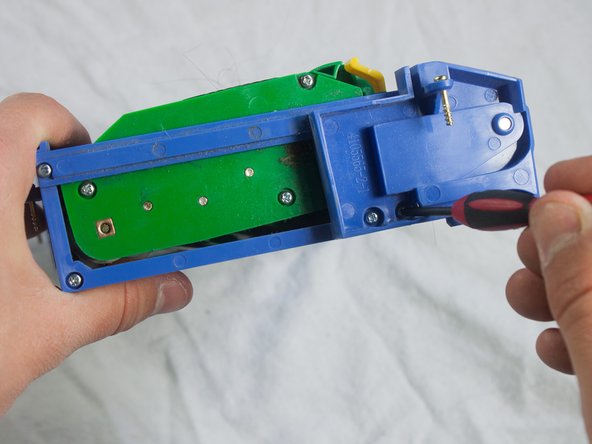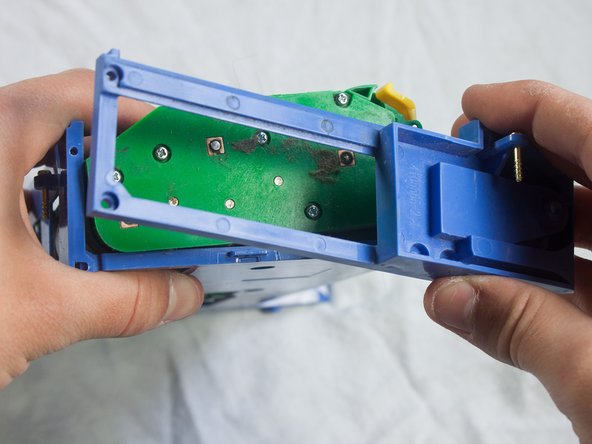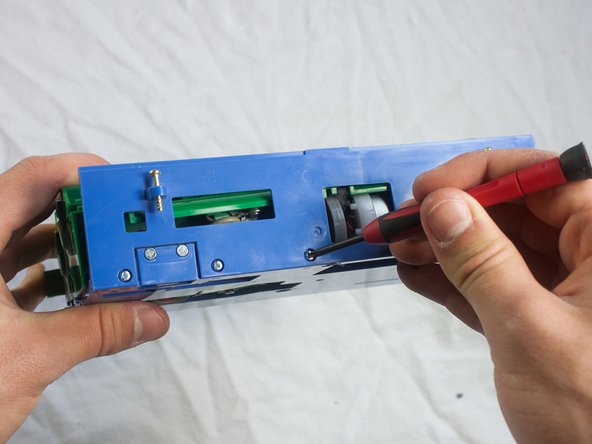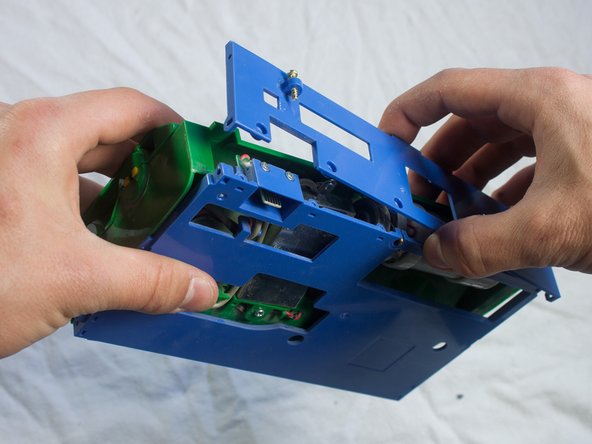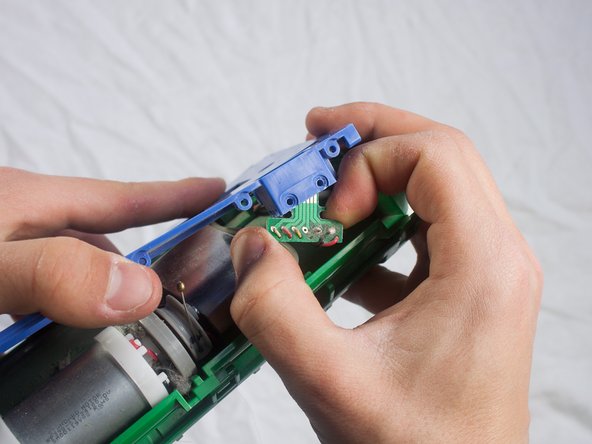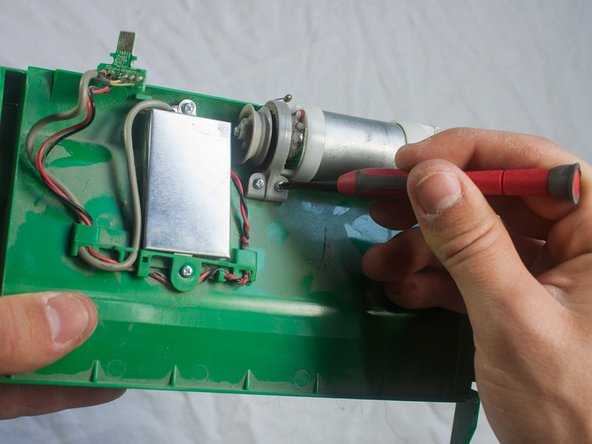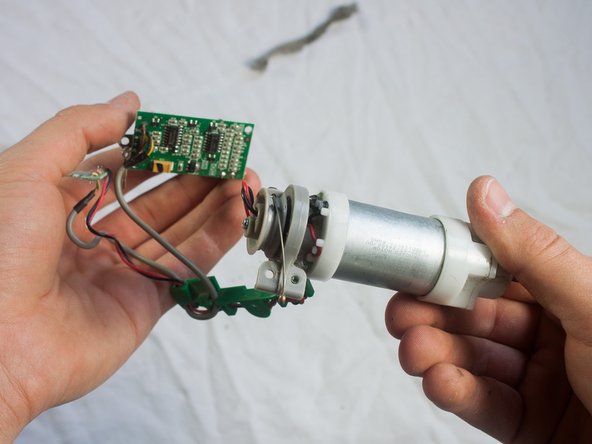소개
This guide explains how to remove the main brush motor from your Roomba.
필요한 것
-
-
-
Push on the dirt bin release button, and pull gently.
-
-
-
Use a Phillips #1 screwdriver to remove the 9.5mm screws from the side of the brush case, and pull to detach.
-
Repeat for the opposite side of the brush case.
-
거의 끝나갑니다!
To reassemble your device, follow these instructions in reverse order.
결론
To reassemble your device, follow these instructions in reverse order.
다른 2명이 해당 안내서를 완성하였습니다.