
But that’s where the similarities stop. Within the Tab lies a Samsung-branded 1 GHz Hummingbird processor instead of Apple’s A4 (although both chips share the same ARM A8 processor architecture). There’s a full gig of RAM, 128 MB of Samsung OneDRAM, and 384 MB of Mobile DDR within the same processor package, in addition to 16GB of SanDisk NAND flash storage. If you’re counting, that’s 1.5 GB of total RAM and RAM-like caches. We expect that with this kind of internal hardware, the Tab should work really well with Android apps. But our twitchy hands took it apart the moment we saw it, so we’ll leave the software side for everyone else to explore.
We gave the Tab a repairability score of 6 out of 10. You have to use some unconventional tools — including a heat gun, guitar picks, and a tri-wing screwdriver — in order to fully disassemble the device. But the battery is replaceable without having to spring for a soldering iron, and other components (such as the headphone jack) disconnect pretty easily once you’re inside.
Teardown highlights:
- The 3.2 MP rear facing camera with an LED flash is a bit sub-par for a device of this caliber, seeing how much smaller devices (like the original Droid) are packed with 5 MP imagers.
- Measuring 190.1 x 120.6 x 12.0 mm, the Galaxy Tab is significantly smaller than its competitor (the iPad measures in at 242.8 x 189.7 x 13.4 mm). This allows the Tab to be held in one hand relatively easily, making it a good device for portable commercial applications.
- Prying off a plastic pad on both sides of the Apple-esque dock connector reveals two tri-wing screws. Tri-wing screws are a pretty low level solution to tamper-proofing a product. We include the bit in our 26 piece and 54 piece bit driver kits.
- The inner face of the rear case has a heavy strip of EMI shielding where it rests against the processor and memory chips on the motherboard.
- The rear case’s plastic construction will no doubt aid in wireless reception. Using plastic allowed Samsung to bypass the creative measures used by Apple’s iPad designers to facilitate signal transmission.
- Nearly half of the Galaxy Tab’s real estate is engulfed by the battery. Weighing in at 81 grams, the battery is about 55% the weight and 60% the capacity of the iPad’s battery. It’s also roughly half the size of the iPad’s battery.
- The digitizer element was produced by Atmel and is bonded to a Corning Gorilla Glass front panel. Unfortunately, a fair amount of heat gun application is required to remove said front panel.
- Although the resolution of the Galaxy Tab’s screen (1024×600) is less than the resolution of the iPad (1024 x 768), the Galaxy Tab has a more pixels-per-inch (169 for Galaxy Tab vs 132 for the iPad). 169 ppi is nice, but nowhere near dense enough for us. We vastly prefer the iPhone 4’s 326 ppi retina display.
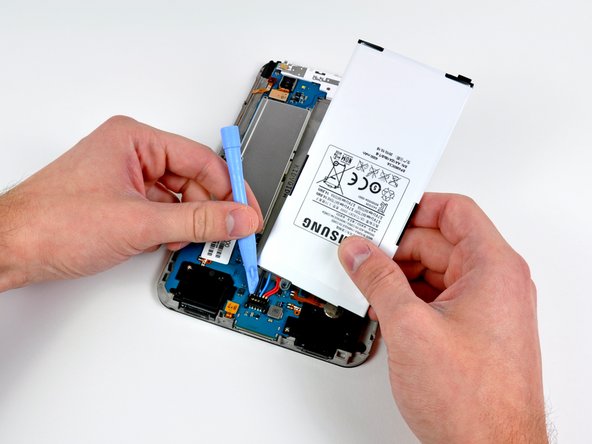





댓글 0개