This post was originally published July 2020; it was updated in May 2024.
As temperatures rise, so does the risk of overheating for your beloved, trusty PS4. Whether you’re deep into a gaming session or just starting out, keeping your console cool is essential for optimal performance.
Although a new console generation is well established at this point, we see a continued interest in the question ”Why does my PS4 overheat & turn off after opening any game?,” even beyond the summer months. For good reasons: Dust buildup and thermal paste issues can exacerbate the problem, leading to frustrating shutdowns mid-game.
What can you do if your system is overheating? I know just the person to ask. Steve Porter of the TronicsFix YouTube channel. He previously ran a repair shop of the same name, and has repaired hundreds of PlayStations with heat issues. Porter (who has had content sponsored by iFixit) gave us a rundown of the most common heat issues with the PS4, and Xbox, too. What follows is his advice on common issues, and misunderstandings, which I’ve edited for clarity and length.
Plugged heat sink
This is the most common problem I see. I think a lot of people keep their console on or near the floor, and that just sends all sorts of dirt and debris right into the fins of the heat sink. Many people also don’t notice this when they disassemble their PS4 to clean it, because the heat sink is sort of hidden and attached to the metal plate under the motherboard (on the original and Pro; the Slim is super easy to clean). The great thing is it’s pretty easy and cheap to fix, as you just need to clean the heat sink and apply new thermal paste (here are TronicsFix’s cleaning guides for the Slim, Pro and original PlayStation 4).
Faulty fan
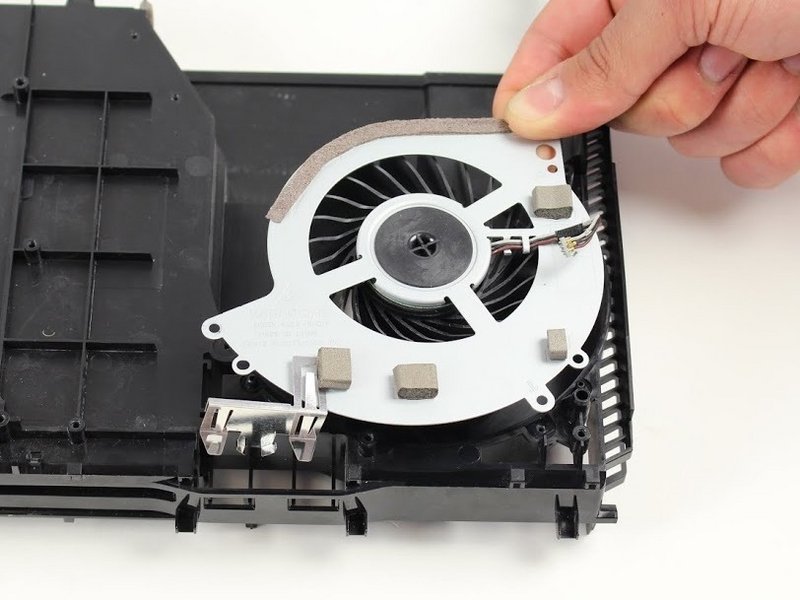
Sometimes the fan isn’t even super dirty, it just doesn’t spin how it should, or doesn’t spin at all. An easy way to check it is to just remove the fan, clean it and spin it with your fingers. It should spin very freely. If it doesn’t spin well or makes noise or wobbles as it spins it needs to be replaced. (We have fans and replacement guides for the PlayStation 4 original, Pro, and Slim).
Thermal paste

I don’t mean what most people probably think I mean. Stock thermal paste is virtually never the cause of overheating. The problem arises when someone takes their console apart and removes the motherboard, but doesn’t replace the thermal paste. Anytime the motherboard is removed, new thermal paste needs to be put in. If it’s not, the PS4 will probably overheat.
As a side note/asterisk, an iFixit staffer came across a serious discussion of using toothpaste in place of thermal paste on a game console soldering board discussion. You … you should not use toothpaste as thermal paste.
It’s not actually overheating
Another thing I need to note is that many people attribute various problems to overheating that are not actually being caused by overheating. If a console (PS4 or Xbox) is actually overheating, it will show an overheating warning on the screen and shut itself down. If it does not show an overheating warning, then it’s probably not overheating.
Do Xbox consoles have the same problems?
Yes, with a couple exceptions.
The Xbox One (original and S versions) doesn’t have nearly as much of a problem with plugged heat sinks, and has less of a problem with overheating in general. Usually if they are overheating, it’s because of a faulty fan, or there’s something stacked on top of it, preventing the air from flowing through the console.
For the Xbox One X, it has a similar cooling system to the PS4, so that one would have the same heat sink problems.
Thermal paste issue (not replacing thermal paste after a board-removing repair) is the same on an Xbox as a PS4.
While this will (hopefully) solve your overheating woes, it’s not the only issue that can crop up after years of using your PlayStation 4. If you face additional problems and you’re not sure on how to solve them, check out our troubleshooting resources for the PS4 to find out how to fix it!








댓글 한 개
Toothpaste!!! You “CAN’T” be serious. But if so …Better check their medicine cabinet for Electronic Grade silicone (Or other substrate) And hope it’s not in their mouth?!??
Barry Goian - 답글