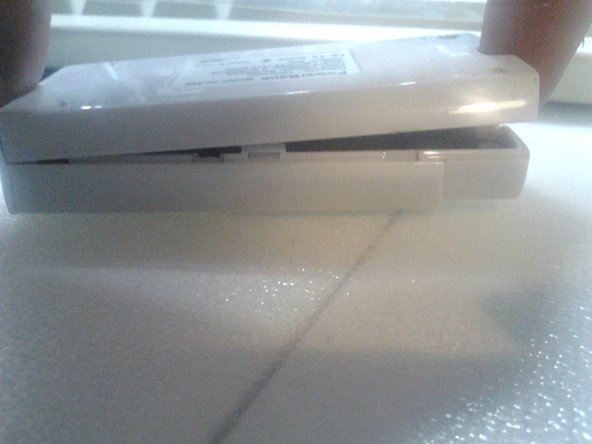소개
The PowerBank AL-200 is a mobile usb port to charge your phone when you're not at home. But what is inside it? Let’s find out!
필요한 것
-
-
There are three blue LEDs to show you the power in the battery.
-
There is also a handy LED to see what you are doing in the dark.
-
-