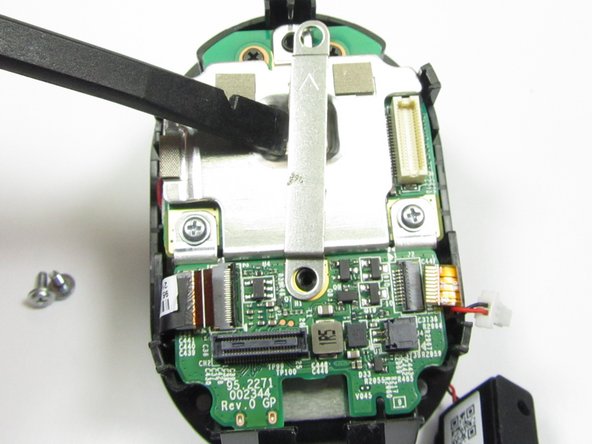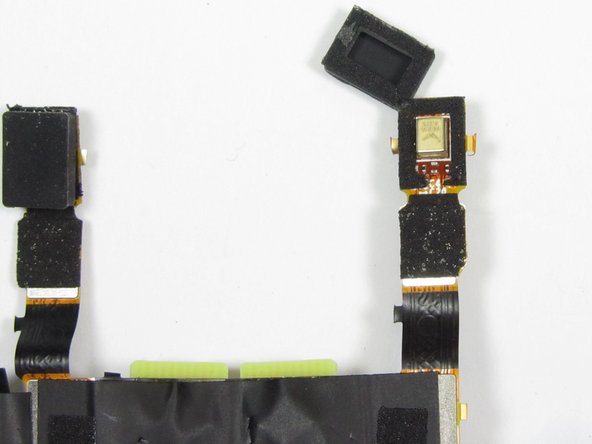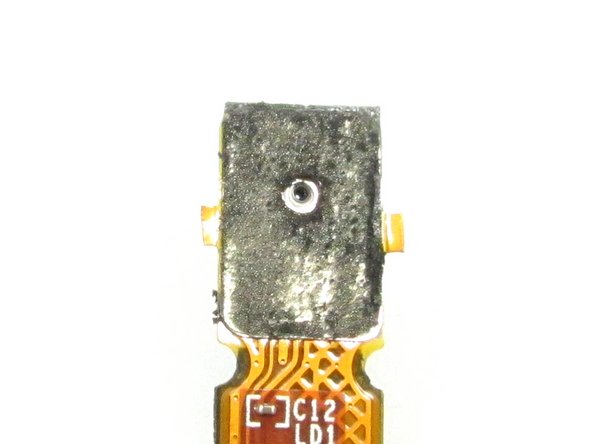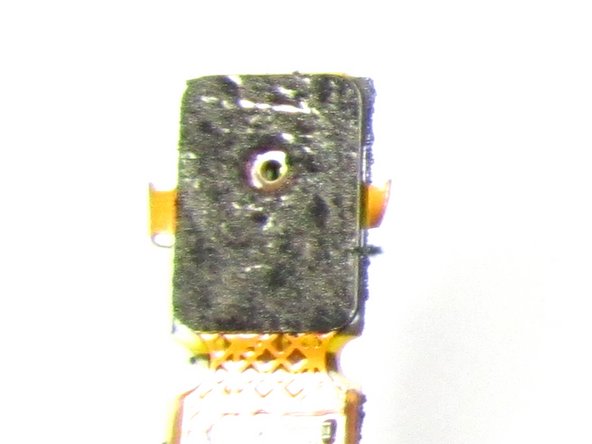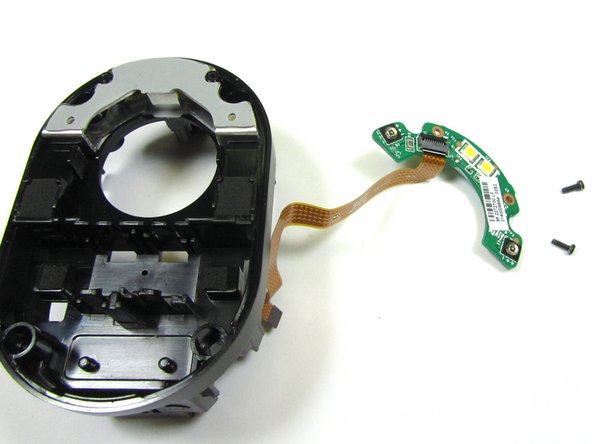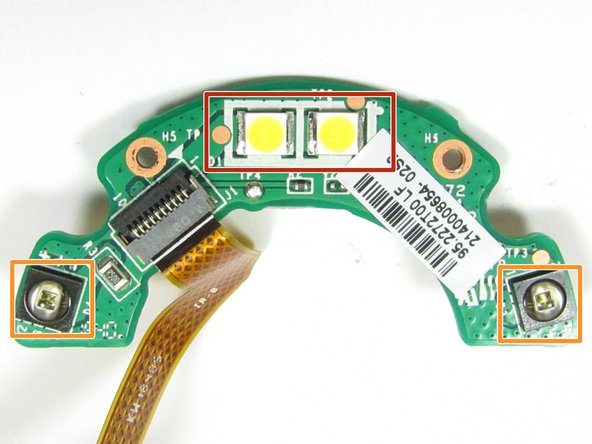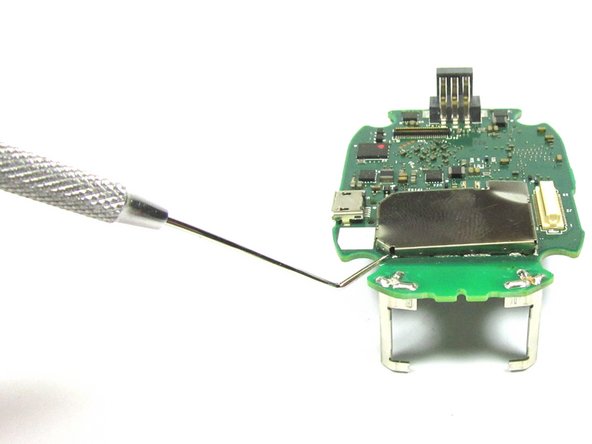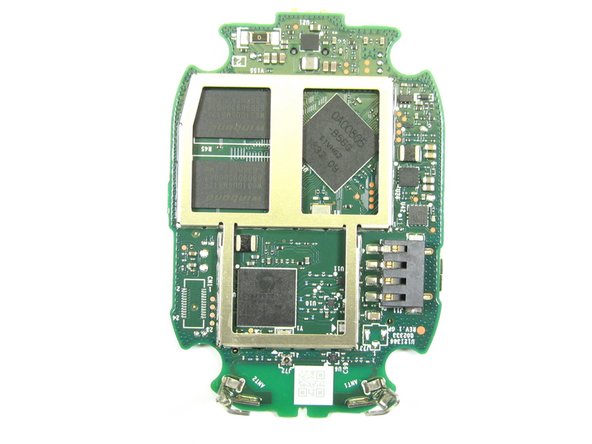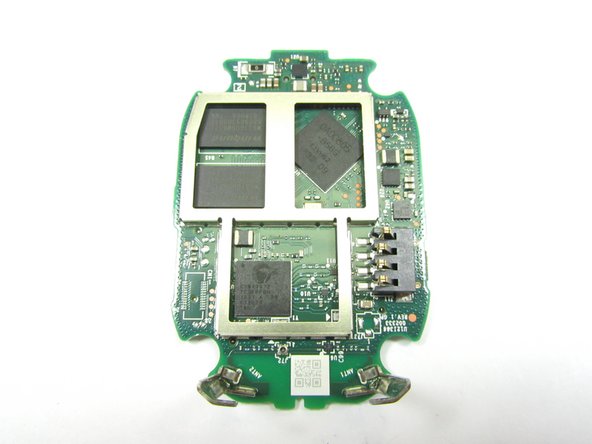소개
A look inside the Arlo Ultra 2 Security Camera.
필요한 것
-
-
Features:
-
4K Video with HDR
-
Color Night Vision
-
Integrated Spotlight
-
180° Viewing Angle
-
Crystal Clear 2-Way Audio
-
Weather Resistant
-
Advanced SmartHub
-
-
-
With the camera face plate removed, we get our first look at some of the components that make up the Arlo Ultra Security Camera
-
Spot Light LEDs (400 lumens)
-
Infrared Light LEDS
-
TDK ICS-41350 Microphone
-
Left Side, Light Detector. Right Side, Multi-Color LED
-
Speaker / Siren - NG521-0015-01B18100010711
-
-
-
With the Camera Face Plate removed, use the Spudger Tool to pry the Camera Assembly away from the Camera Body
-
Once the Camera Assembly comes loose from the Camera Body, use the Spudger Tool to pry against the two plastic tabs on the bottom of the Camera Assembly that hold the Camera Assembly to the Camera Body PCB (Main PCB)
-
Pull the Camera Assembly away from the Assembly Body
-
The Camera Assembly is held in place by Zero Insertion Force Connectors to the Main PCB in the Camera Body
-
-
-
Now that the Small PCB has been removed, we can review the components on the PCB. Some parts could not be crossed referenced. Please leave a comment if you happen to know a part or parts.
-
Small PCB Topside
-
U1 Part Markings: 3070, TI 861, AXLY
-
Small PCB Backside
-
U24 Part Markings: PA81, TI 686, A6KS
-
U5 Part Markings: 18M
-
-
-
-
With the Large EMI / Heatsink Shield removed, we can now remove the Flex PCB that contains the Microphones, Light Detector, Multi-Color LED and PIR Sensor
-
Use a pair of Long Needle Nose Pliers to pull the Metal Shield Tape from the backside of the Camera Assemble Body.
-
From the frontside of the Camera Assembly Body, pull the Metal Shielding Tape through the hole to the backside of the Camera Assembly Body
-
Use the Spudger Tool to gently pry out the Flex PCB. The Flex PCB is held in place by double stick foam tape
-
The Speaker / Siren can also be removed after the Metal Shield Tape has been removed by pulling the speaker cable through the hole between the backside and frontside of the Camera Assembly Body that was occupied by the Metal Shield Tape
-
-
-
With the Metal Shield Tape removed and the Foam Tape scraped off, the components on Flex PCB can be reviewed
-
TDK ICS-41350 Microphone
-
Light Detector
-
Multi-Color LED
-
The Flex PCB has foam tape on both sides, and a Rubber Cavity Cap that surrounds each Microphone. The Foam Tape, and Rubber Cavity Caps can be removed to allow a close up view of the Microphones
-
-
-
Frontside and Backside Close up Views of the Right Side Microphone on the Flex PCB
-
-
-
Close Up View of the 4K Image Sensor PCB. The Image Sensor has no part number that could be cross referenced. Leave a comment, if you know the part number of the Image Sensor.
-
Close Up View of the backside of the Image Sensor PCB
-
U4 Part Markings: PA81, TI 878, A5X3
-
Please leave a comment if you know the part number for U4
-
Close Up View of the Camera Lens
-
-
-
Main PCB Front Side Close Up View. Please leave a comment if you know information about U5, U41,U37,U24, U32
-
U5 Part Marking: 1200, P68, AC5F
-
U41, U37, U24 Part Markings: PA81, TI 878, A5X2
-
U32 Part Marking: GT, 43, 828
-
-
-
Main PCB Backside Close Up View. Please leave a comment if you know information about U1, U26, and U42
-
U1 Part Markings: OA00805-B56G, TIVH62. Appears to be the video image processor
-
U7 - Cypress Ultra-Low Power, 802.11a/b/g/n WiFi/BLuetooth 5.0 Controller
-
U26, and U42 Part Markings: PA61, TI 871, A241, and 851DD, TI 838, A827
-
RF Front end with RF Switches, RF Bandpass Filter, and possible a RF PA
-
Dual WiF / Bluetooth Antennas
https://www.ovt.com/sensors/OA805
OmniVision's OA805 is a video processor that supports high-efficiency video coding (HEVC) compression with the lowest power consumption in the industry.
-
-
-
Teardown Exploded View of the Arlo Ultra 4K Wire-Free HDR Security Camera
A small error in the description: The 2-conductor cable that goes to the lens assembly isn’t for focus. It’s an IR-cut mechanism. A solenoid push/pulls an IR filter in front of the image sensor, making it possible to enable/disable the nightvision.
Per Jensen - 답글
-
댓글 7개
I would like to know if its possible to buy the camera lens, anyone know?
I also need a lens. I have one camera that broke a lens when it fell.
Stephen -
Even I also have the same question regarding the camera lens.I have another query to add on that I have two Arlo Ultra home security cameras.
I have purchased them for a couple years ago.I am facing an issue concurrently about the “Arlo Camera Offline Error”.I have tried out all the manuals as directed arlo security camera review .Guide us what we have missed out?
I also have a camera that shows offline after the battery died. I can’t get it to reconnect even with other batteries. It won’t charge a battery and there is no LED activity either.
Stephen -
See last two comments. I had two cameras with different issues so I thought I would swap the lens across. The one with the broken lens is also offline now. So still no solution.
Also the Arlo online support has not been responding even when I’m logged in. So not sure what the warranty is worth.
You can get to the Arlo login page in two remarkable propensities. One framework is by procedures for program and accordingly the other system is through Netgear Arlo App. to start the Arlo camera sign in the measure you should have an Arlo account. Most importantly, make an Arlo account and follow the further advances. www.arlo.netgear.com
How do I replace a broken battery contact on the board the ones that are part of the body and has three spring loaded contacts?
One was corroded and broke.