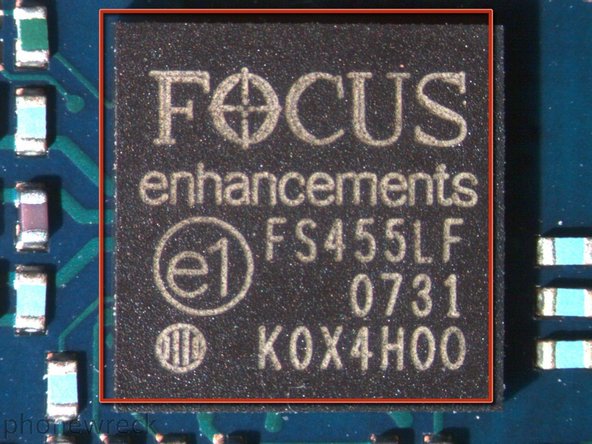소개
This thing landed in our laps. We tried it, tested it, and then ripped it apart! All information can be found at www.phonewreck.com.
필요한 것
-
-
The BlackBerry Presenter
-
~$200
-
A clever design trick,the Power Button is the Blackberry Logo
-
-
-
-
Focus Enchancments : FS455LF 0731 kox4h00 is a TV encoder designed for applications which require Component Video, VGA, or RGB output capabilities.It can accept digital video or computer graphics in many different resolutions and rates, and convert them to high quality analog video.
-
TI TMS320 DM350ZWX
-
ST microelectronics
-