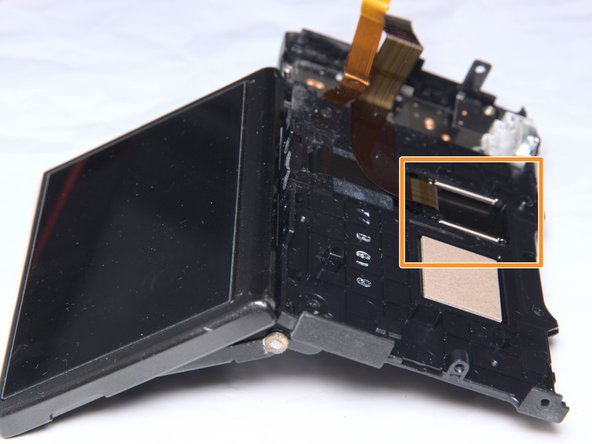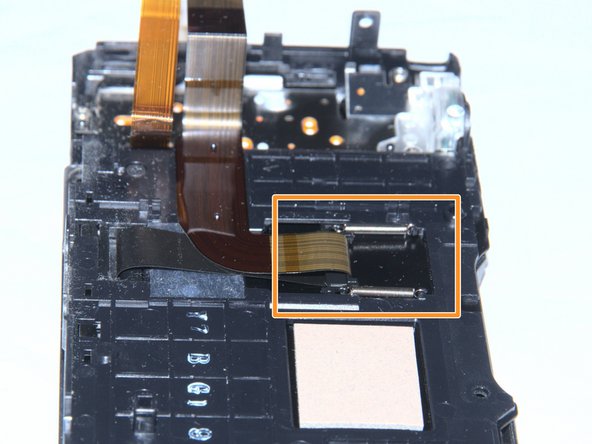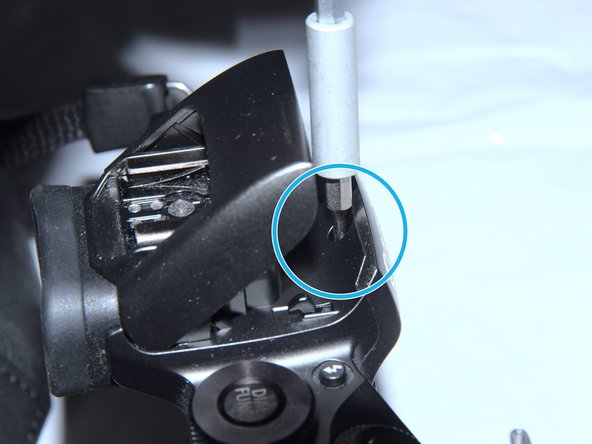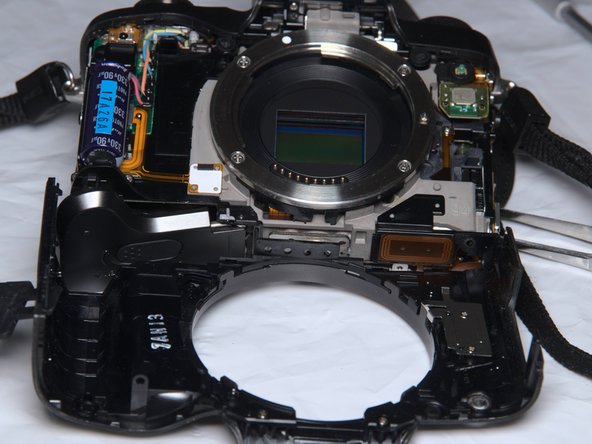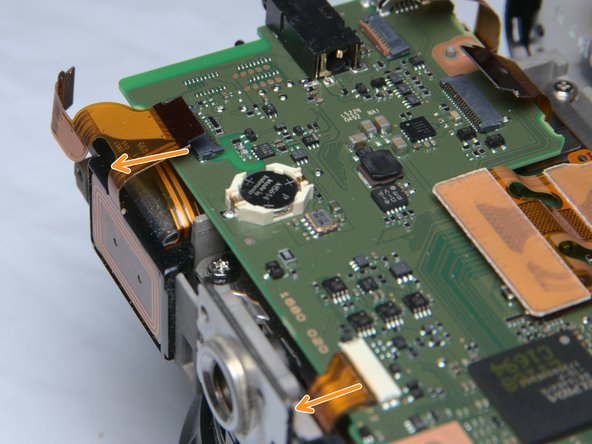필요한 것
-
이 단계는 번역되지 않았습니다. 번역을 도와주십시오
-
Canon EOS M5
-
Remove the strap, Or, it WILL cause mess during the teardown/repair. Remove it unless you are as SKILLFUL (lazy) as I am.
-
-
이 단계는 번역되지 않았습니다. 번역을 도와주십시오
-
FIRST remove battery and SD card.
-
remove 1 self-tap screw
-
remove 6 screws
-
These 2
-
And these 4
-
-
이 단계는 번역되지 않았습니다. 번역을 도와주십시오
-
Gently, lift (towards back) and slide the back cover towards left (THE LEFT when you holding the camera)
-
Disconnect 2 FPC.
-
-
-
이 단계는 번역되지 않았습니다. 번역을 도와주십시오
-
Remove 3 screws near the EVF. REMEMBER lengths and hole positions. The center one is longer. The left holes.
-
Pop the speedlight (flash)
-
Remove the screw covered by the speedlight.
-
-
이 단계는 번역되지 않았습니다. 번역을 도와주십시오
-
Now the front case comes off.
-
There are some clips, be gentle and patient.
-
-
이 단계는 번역되지 않았습니다. 번역을 도와주십시오
-
Please keep body cap on as possible, for shielding again dust.
-
Front cover comes off with 2 small parts. Don't loose them.
-
-
이 단계는 번역되지 않았습니다. 번역을 도와주십시오
-
The capacitor
-
To avoid electric shock and damage, DISCHARGE IT with a 2kohm~10kohm resistor for more than 15 seconds, ASAP!!!
-
-
이 단계는 번역되지 않았습니다. 번역을 도와주십시오
-
Remove EVF plastic case.
-
There are some clips.
-
Remove 1 screw, REMEMBER from which hole!
-
-
이 단계는 번역되지 않았습니다. 번역을 도와주십시오
-
Detach FPC.
-
Be gentle enough We do NOT remove top case. Because it's kind of messy with some adhesive...
-
-
이 단계는 번역되지 않았습니다. 번역을 도와주십시오
-
When the top case is loosen. remove the metal frame.
-
Or you can remove this BlueTooth board if not being lazy.
-
-
이 단계는 번역되지 않았습니다. 번역을 도와주십시오
-
IF you can count to 5:
-
PCB top left, detach 2 FPC. 1 ZIF, 1 non-ZIF
-
PCB top right, detach 4 FPC and 1 cable connector
-
PCB top center. detach sensor cable.
-
-
이 단계는 번역되지 않았습니다. 번역을 도와주십시오
-
Ladies and gentlemen, the mother board
-
Digic and RAM
-
RTC battery
-
Some Flash
-
SD socket
-
Some power supply
-
댓글 10개
Thank You!!
Is there a way to remove and replace the rubber eye cup without disassembly?
I'm not quite sure, I sticks very tight. possibly glued or even moulded together
Terrance -
Does anybody know where to buy screws shown on step 6 or what size they are? One of those fell out of my camera.
As I measured, it smells like M1.7x0.35*4.5mm CM head. you can get away with M1.6x0.35x4.5 as they share same pitch 0.35mm, length 4.0 should also be ok.
Terrance -
Anyone know how to test if power is going out to LCD ? Or which diodes send power to the ribbon ? I’m trying to test if the LCD is actually gone or if it’s not receiving juice. Video finder works just fine and I can take pictures etc view them HDMI works etc everything works but LCD just black no matter what I do on the menu display functions. Before I spend money on a new LCD. Just wanted to make sure.
want to test power? just find big capacitors.
Terrance -
I've had a similar issue with the LCD screen. The backlight comes on but no picture. Everything else on the camera worked. I removed the camera's rear panel and re sat the LCD ribbon cable and control cable. Turned it back on and now the camera isn't coming on at all. I just get a green flashing light which stops after 5 seconds. Has anyone seen this before?