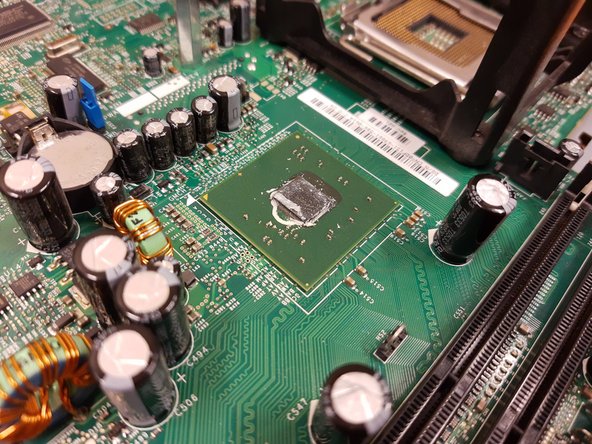필요한 것
-
-
Start by removing the side panel by rotating the blue knob in the direction of the arrow
-
-
-
Remove the floppy drive by pressing the marked knob.
-
Then pull on the tab that came out of the floppy drive to remove it.
-
-
-
Remove the hard drive by squeezing the two blue tabs on the side.
-
Then pull the hard drive towards the front of the computer.
-
Pull out the two cables on the hard drive.
-
Then lift the hard drive up and out.
-
-
-
Remove the blue cover with 'DELL' on it. by simply pulling it up and out.
-
-
-
Remove the hard drive bracket by unscrewing the two screws.
-
Slide the hard drive bracket to the left and then towards the front of the computer.
-
Unplug the connector for the switch. by pressing the little tab on the connector and pulling it up.
-
And lift the entire bracket out
-
-
-
-
Slide the back plate back, as shown in the picture.
-
And lift the motherboard tray up and out
-
-
-
Remove both fans by pressing the tab shown in the picture and sliding the fan in the direction shown.
-
Unplug the connector from the fan by pressing on the little tab on the connector and pulling it up. preferably by the housing of the connector, not the wires.
-
-
-
Push down on the lever on the left hand side, and push it to the left.
-
Lift the lever up
-
And then lift the bracket up
-
Remove the CPU by lifting it straight up by the edges of the green PCB.
-
-
-
Remove the RAM sticks by pulling the white tabs away from the RAM sticks.
-
Pull up and the RAM stick, it should be loose now, if not redo step 1.
-
Do the same for the second RAM stick.
-
-
-
Remove the heat sink for the graphics chip by pressing the metal tab down and out of the hole.
-
-
-
Unscrew the four screws holding the bracket that holds the heatsink.
-
Remove the plastic bracket
-
-
-
Remove the CMOS battery by pushing the tab marked in the picture to the left. And the battery will pop out.
-
-
-
Remove the three screws and two standoffs from the motherboard.
-
Lift the motherboard from the motherboard bracket.
-