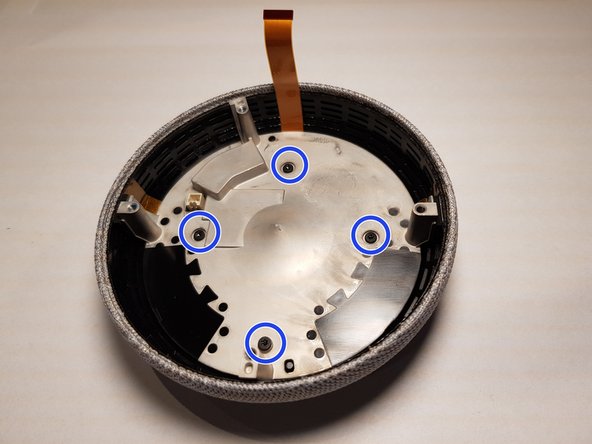소개
This guide will show you how to open the Google Home Mini and disassemble the individual components.
필요한 것
-
-
The Google Home Mini opens from the bottom There is an orange plastic disc with a piece of orange rubber attached to it. The piece of orange plastic is glued to the device.
-
-
다음 번역가들에게 특별히 감사 드립니다:
de en
100%
이 번역자 분들은 저희가 세상을 수리하는데 동참해 주시는 분입니다! 기여하시겠습니까?
번역 시작하기 ›
댓글 21개
Do you know the resistance (ohm) of the speaker?
Did you ever find this out? I know the home is 4ohm, presuming this is the same?
For anyone coming to this late, it is a 4ohm speaker.
Is it a 4 Ohm 3 Watt driver?