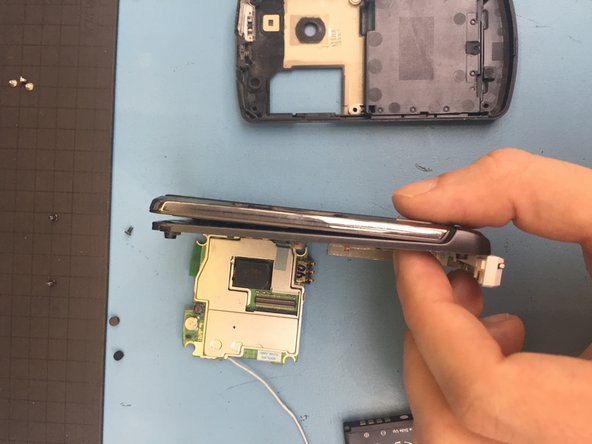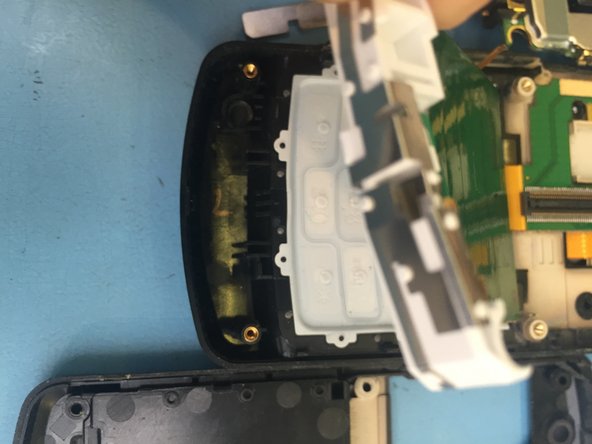소개
This old phone dropped on my hand recently and I was interested to teardown, as much as I can. As a result I made this for anyone interested.
동영상 개요
-
-
Insert your blackstick and remove the battery
-
-
-
-
Insert your blackstick and try to slide it from the one side to the other. At some point you can hear the "click" sound. It's really fragile so be careful. Don't put the blackstick too much inside because you might damage other parts. Try to be as gentle as you can. If you don't feel it, take your time. It's better if you do a break.
-
-
-
Once the two parts are separated we should disconnect the antenna to proceed further. Insert your blackstick under the antenna and push it up very gently.
-
-
-
The display can be unscrewed. 6 silver screws are holding it on the main body. Although soldering required to replace this part, since the flex cable is attached on the Motherboard. So I leave it here.
-