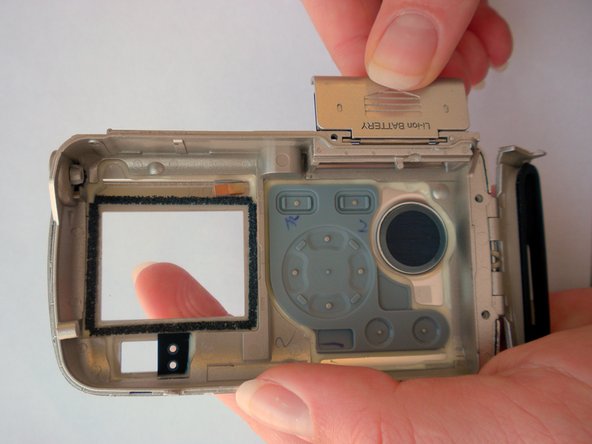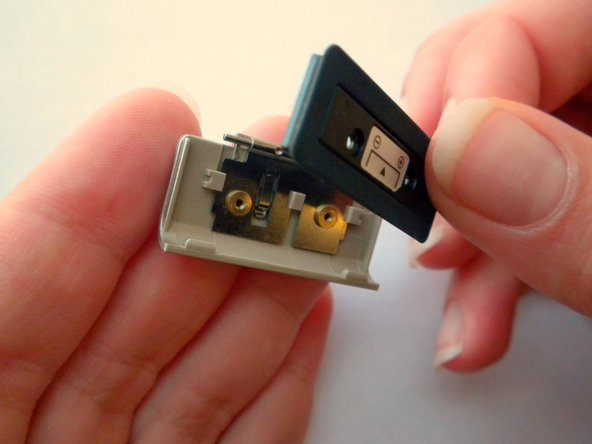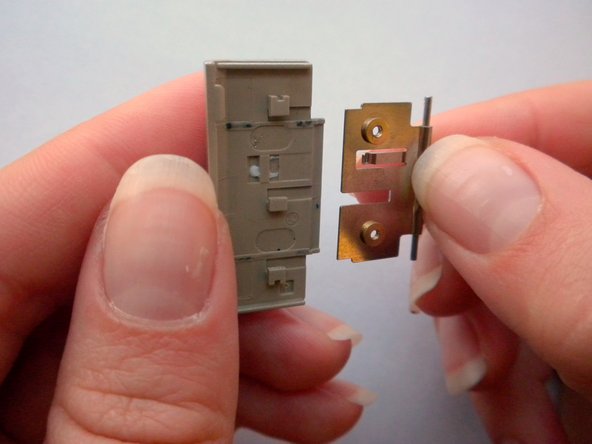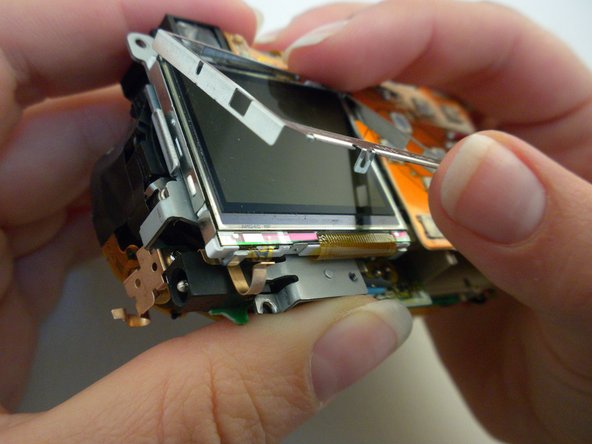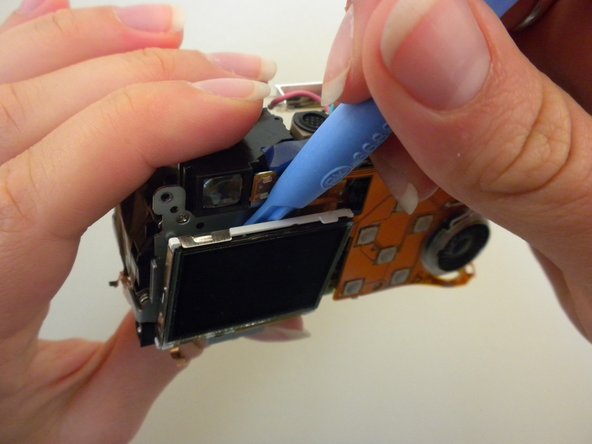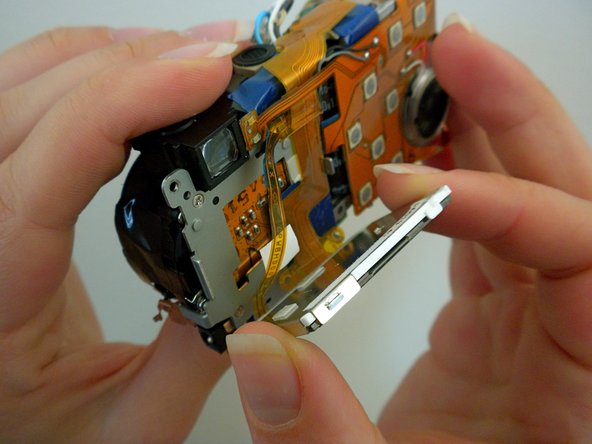소개
This guide will show you how to completely teardown your camera.
필요한 것
-
-
Locate the 2 screws on the bottom of the slider.
-
Remove both screws with a #00 Phillips screwdriver.
-
-
-
Locate the 3 screws on the outer metal band and remove them with a #00 Phillips screwdriver.
-
-
-
-
Locate the gray compartment covering the flash.
-
Position your flat head screw driver or small spudger underneath the tab that is keeping the gray cover on.
-
Gently lift the tab so the gray compartment becomes free.
-