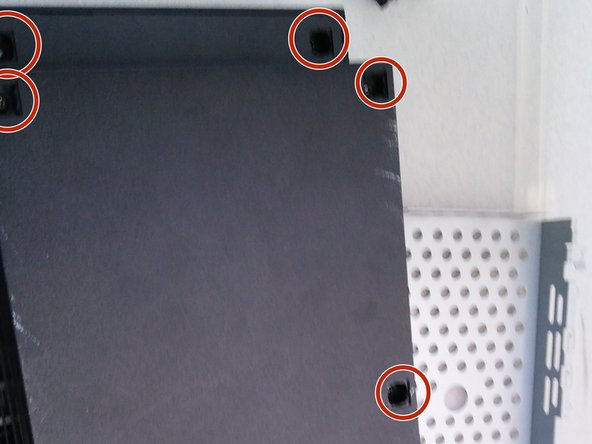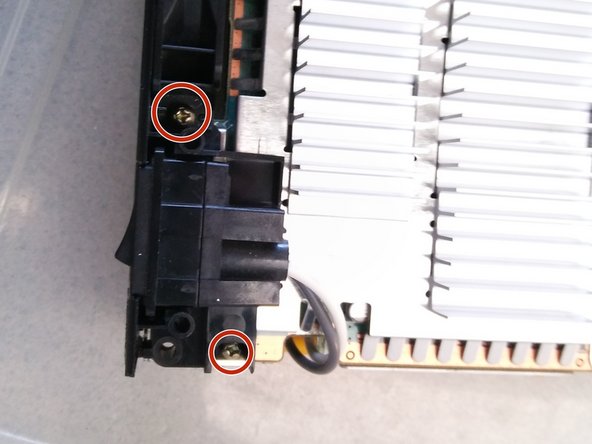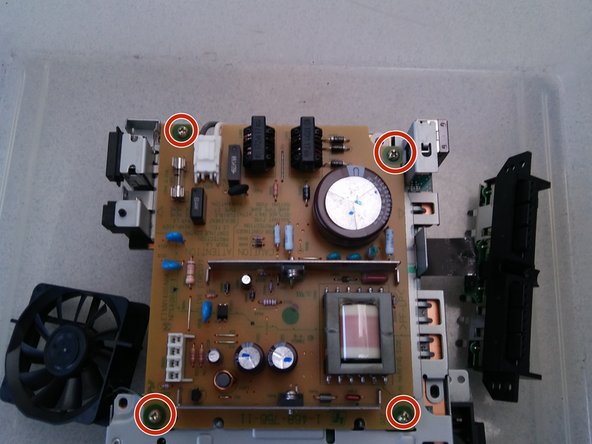소개
my pictures don't explain much but my captions are going to help a lot.
필요한 것
-
-
first what you need to to do is take all the plastics of the bottom of the device which will reveal the screws.
-
-
댓글 2개
For staters do you have any pointer
Do you have any pointers for staters ex. One of my uncles ps2 wont read disc what should i look