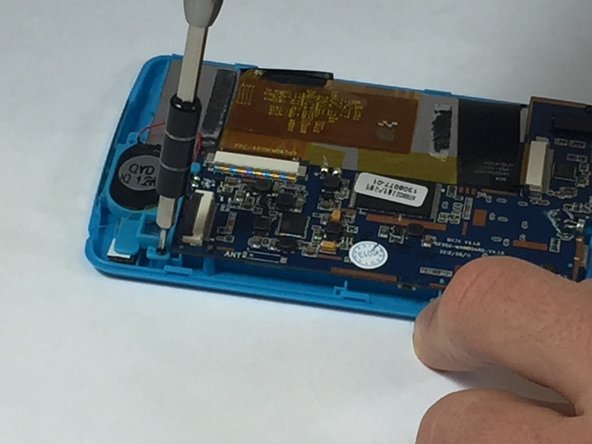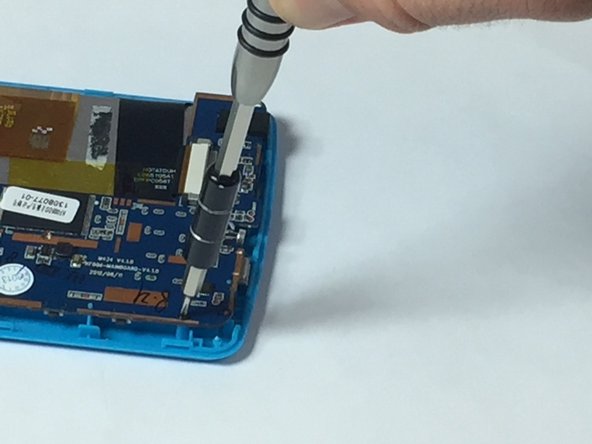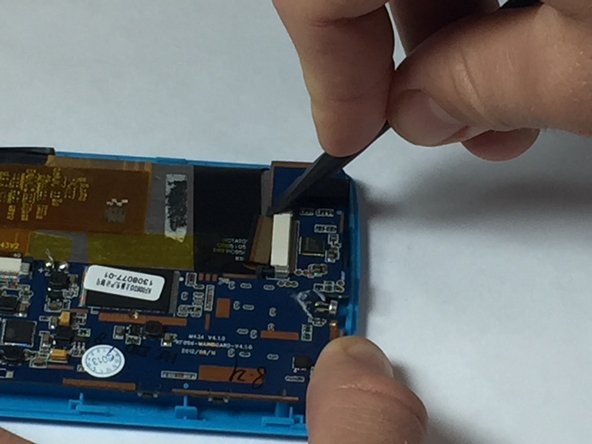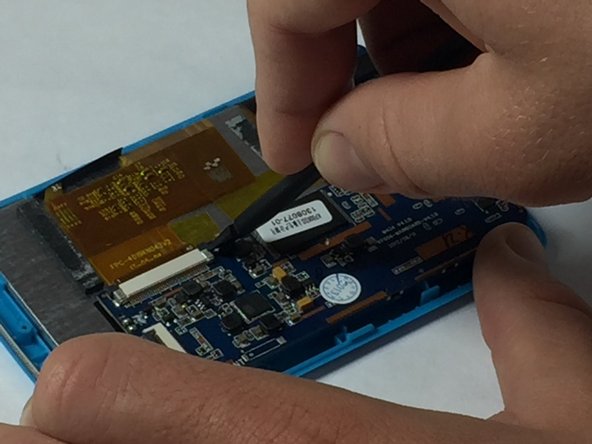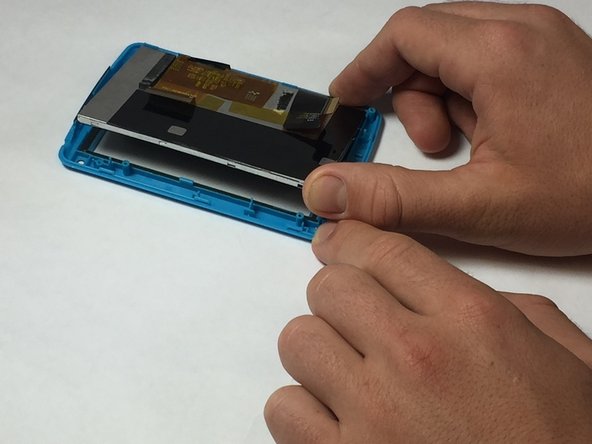소개
The digitizer is glued to the screen and heat gun is recommended to separate the two parts properly.
필요한 것
-
-
Insert the plastic opening tool into the groove between the two halves of the cover. Pry the two halves apart working your way around the perimeter of the case.
-
-
-
-
Using a heat gun, apply heat to the front of the screen for 3-5 minutes to release the glue.
-
Using a plastic opening tool, pull back on the plastic blue tabs to release the digitizer and pry it back from the screen.
-
Remove the black trim the lines perimeter of the screen and is attached to the digitizer.
-
To reassemble your device, follow these instructions in reverse order.
To reassemble your device, follow these instructions in reverse order.