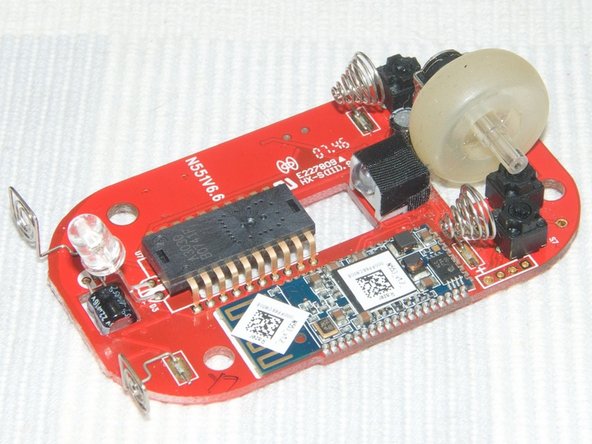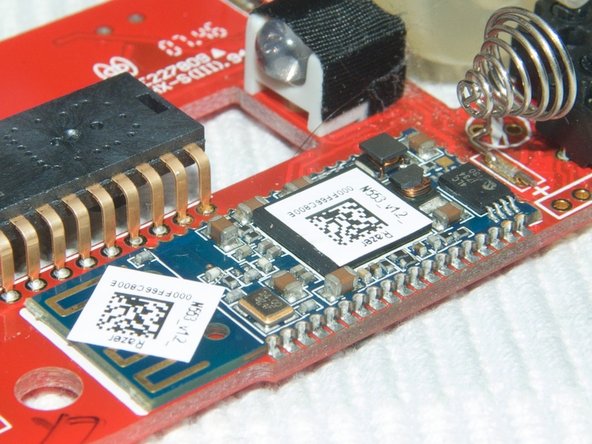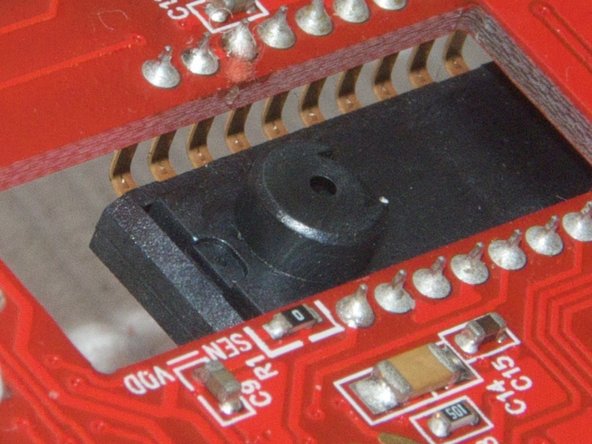소개
The insides of a nice bluetooth mouse by Razer.
필요한 것
-
-
The Razer Pro Click Mobile mouse served me well for over a year and a half. It's a compact bluetooth mouse that handles magnificently.
-
Unfortunately, curiosity is not the only thing that drove me when I decided to do this teardown. The left button stopped working :(
-
therefore, I (am going to) FIX IT (see what i did there :] ?)
-
-
-
-
Now we may remove the main board.
-
The device consists of two chips
-
The optical sensor is on the middle unit signed: A3030 B0741F
-
The second chip is on a separate, blue board. On it there is a white sticker with "Razer" and N553_v1.2_ signed on it
-
The rest of the elements are LEDs, buttons, the wheel mechanism, a single capacitor and springs for the battery
-