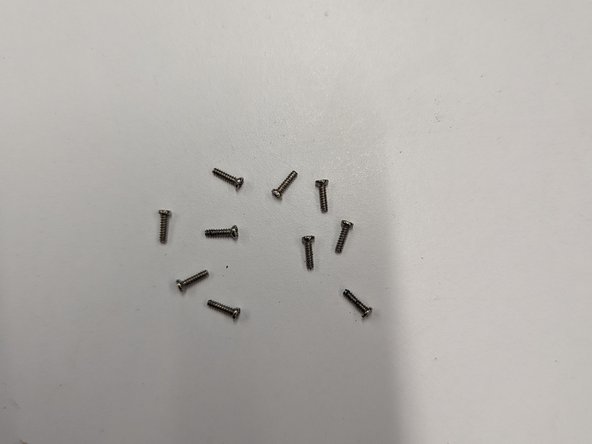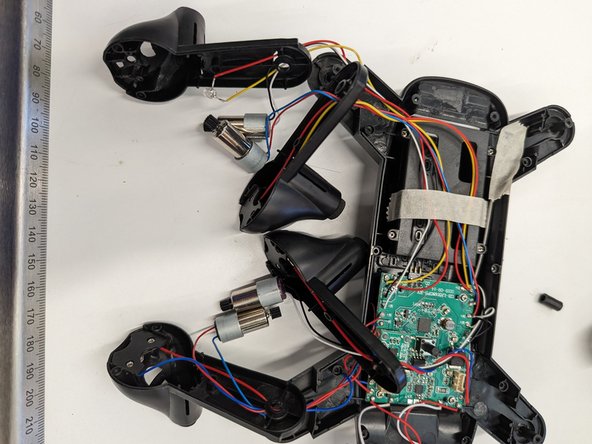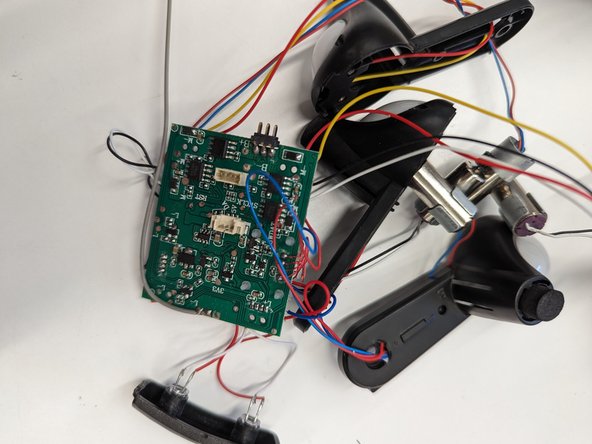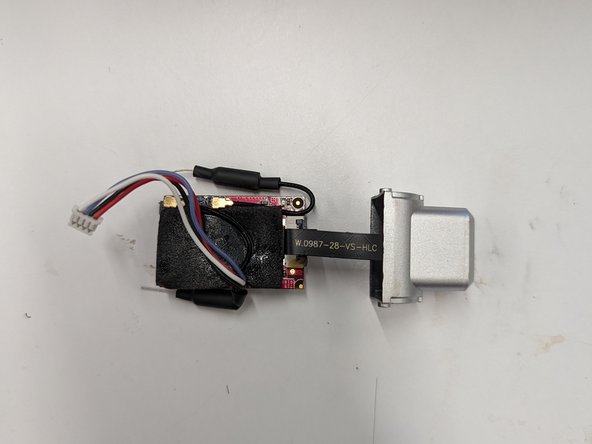소개
Hello,
This a tear-down tutorial for a S167 Sky-Toys Drone.
Enjoy
필요한 것
-
-
This will be a tutorial on how to Tear down an S167 Drone made by Toys-Sky
-
-
-
-
Continuing on we are going to get rid of the tape to free the wires and undo the screws holding in the main circuit board. There will be four of them, when undone the circuit board should come away with the wires and legs. We can then flip over the body and undo two screws and riggle out the camera.
-
-
-
Unscrew the four screws that hold this restrainer for the battery. Then push the clip at the end of the battery and pull it out. Then you can undo the four screws that hold the casing of the battery together. Be careful not to puncture the battery and wear gloves if there is any sign of acid.
-