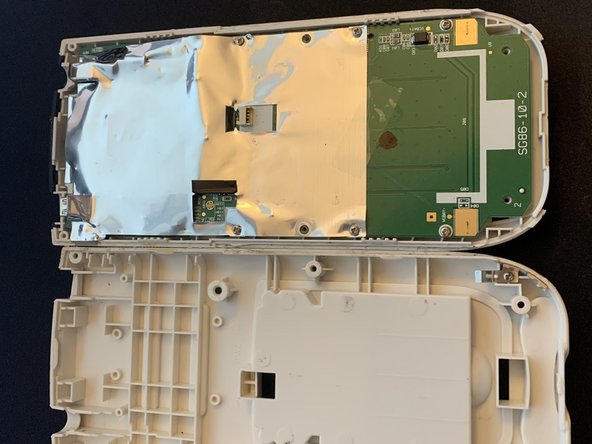소개
A teardown of the Ti-84 Plus CSE calculator
필요한 것
-
-
-
Remove the back cover by removing the 6 Pentalobe screws (P6)
-
The front cover can be taken off by prying it off from the front of the device
-
Then pry off the back cover it can be a little challenging but take your time
-
-
-
Remove the 6 Philips screws holding the mother board and if you want remove the foil just to see the full board itself
-
To change out the buttons take out the grey rubber sheet that separates them from the board (be careful with the buttons as they will fall out)
-