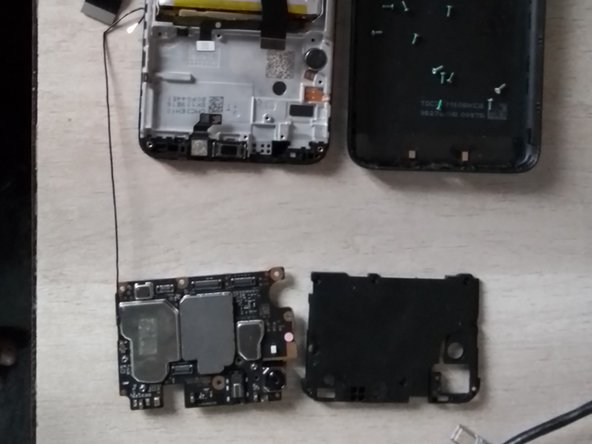필요한 것
-
-
Start by pressing the power button for 5 seconds.
-
Click on shutdown after the menu appears. Then click the button again.
-
-
-
Insert your Opener Pick (or your finger nail) into the gap.
-
Slide the pick (or your finger nail) through the whole perimeter of the phone until all the clips are uncliped.
-
-
-
Remove the eight screws on the top panel.
-
Now the top panel will be loose, just pull it out with a little bit of force.
-
-
-
Put your finger nail under the battery connector.
-
With a little bit of force, push it upwards. It should detach from the Main board's connected.
-
-
-
-
Remove the eight screws on the bottom panel.
-
Now the bottom panel, like the top panel, should easily come out with a little bit of force.
-
-
-
Remove the connector the same Way we removed the battery connector.
-
-
-
Detach the LCD touch cable
-
Detach the Antena cable
-
Remove the entire CC board
-
-
-
Remove the screw behind the head phone jack and all the flex cables still attached to the Main board.
-
The board should easily come out now
-
Remove the antenna connected to the board
-
-
-
With the opener pick, remove the battery and we are done!
-
Follow the steps in reverse to reassemble the phone!
-