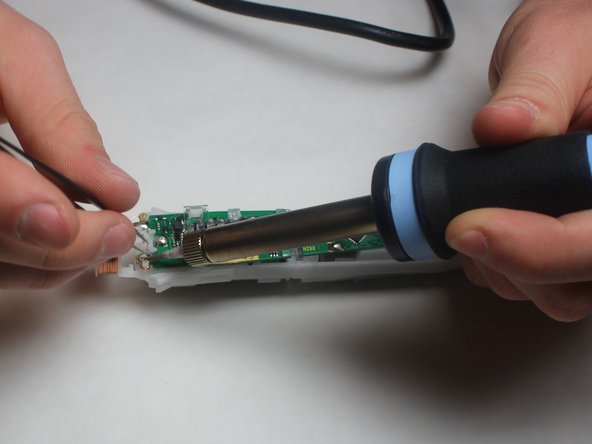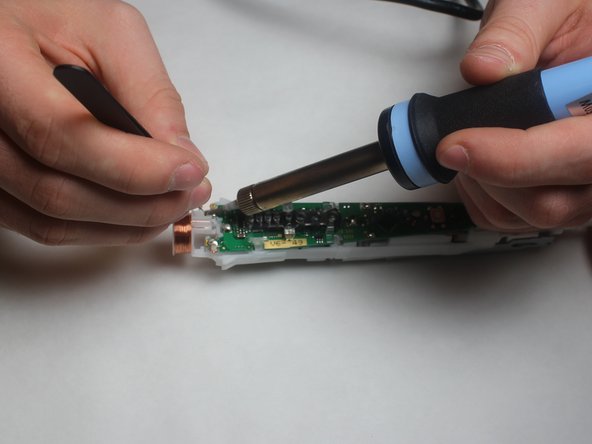소개
The rechargeable battery provides power to the device. It will need to be replaced if it is damaged or wears out with use. Some steps in this procedure require desoldering connections. For a review of soldering techniques, check out this How to Solder Guide.
필요한 것
-
-
Use the charging station to remove the a small plastic plug from the end of the toothbrush by inserting the charging station into the end insert and twisting counter-clockwise by 90 degrees.
-
-
-
-
Use a soldering iron to melt the solder pad at the top of the motherboard, which attaches a battery electrode to the board. Remove the electrode by pulling it through the plastic housing after it has been desoldered from the board.
-
Repeat with the two solder pads on either side of the motherboard just above the black diamond-shaped component. The electrode foils can be pulled through the board from the back after the solder is melted.
-
To reassemble your device, follow these instructions in reverse order.
To reassemble your device, follow these instructions in reverse order.
다른 5명이 해당 안내서를 완성하였습니다.
댓글 4개
Wo bekommt man einen neuen AKU
Andreas
Der sollte es sein. Er muss Lötfahnen haben! Miss die Länge nach, 42 oder 48 mm.
VauWeh -