How can I fix my disabled iPhone 4?
My brother's friend gave him an iPhone 4, and it's disabled. All we can do on it is slide the lock screen to call for an emergency. We've tried to connect it to iTunes and it's not working; it just says "error." At first, it said iTunes needs to be updated, so we updated it. Then it says "iTunes cannot connect to iPhone because it needs a passcode." It tells us to enter the passcode and try again, but the iPhone itself doesn't let us do that. I want to make the phone work for my brother.
좋은 질문입니까?

 2
2  2
2  1
1 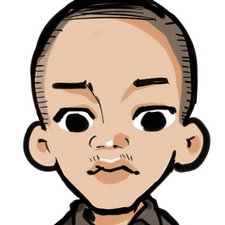


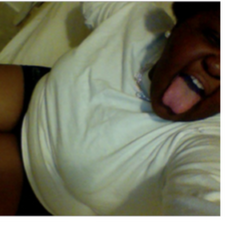
댓글 42개
bigpapa, try to place your iPhone in DFU mode. Check here for instructions http://osxdaily.com/2010/06/24/iphone-df... then try to restore with iTunes.
oldturkey03 의
I had the exact same problem but have now disabled my phone. I don't want to lose my contacts or photos. So now what do I do? Someone please help me!!!!
canadianz2001 의
I let my sister use my iphone4 so that she could go to a basketball game that was an hour away and she kept putting the password in wrong and disabled my phone!!!!! My screen is completely grey and just says in white iPhone is disabled. What do I do?!?!?!?!?!
I cant trust her with my phone ever again!!!!!
Cyanne 의
use ip box ..u can get u r data back
aasikm 의
make restore and re programs
aasikm 의
댓글 37개 더보기