No sound from speaker
Hi,
will you help me with a problem on my G2.
Actually i plug my phone on an amplifier and my phone just turn off.
when its back On, i got this problem of no output for sound.
I seen that the tiny icon of earphone (which appear on the top of the screen when plugin an earphone ) is always appearing despite no earphone is plugin, So the phone keeps thinking that there is an earphone actually plugin and it never output the sound through the Speaker.
Everything is OK on the phone by the way, Only this sound output which having problem. And i've already do the Factory Reset.
Do you know where the problem is !?
좋은 질문입니까?

 2
2  2
2  1
1 


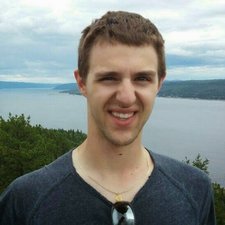


댓글 5개
When i am using my handsfree on my lg g2 then its mic not working properly even sometimes its not working even when my handsfree is new and i buy 2 of em but both of em having same issue so i think its not handsfree problem its phones issue.. Can anybody help me outta this??
Usman Abbasi 의
And even my soundAbout said that "wired headset(with mic) for media" and when touch it to configure it hangs the phone
Usman Abbasi 의
@thasvin
Have you try plugin headphones and unplugging them ?
That or sound like you should replace the audio jack, It should not be too difficult.
thelittletoy89 의
I forget where I read this but I had tried everything else at the time and this worked.
First off get some graphite.If you can t get any at the moment , do this. Take a pencil & pencil sharpner. Now when you sharpen a pencil the powdery lead that come out the pencil sharper is the stuff you want .It will & should be a very fine powder( no chunks at all).So sharpen just the tip ( not the wood ) know wood shaving at all .I did this on a thin credit card that I could bend .Bend the card before sharping .When you have a little pile gentle put it down where the headphone jack is. Then take your headphone jack/plug. Pull it in & out of the headphone port about 4-6 times .Any moisture & such that night have gotten down inside should be gone .The graphite sucks it up. Plus even if there was nothing in it the graphite will not hurt the headphone jack .
Nancy 의
I have a Phoenix 2 and a Phoenix 3. Both phones have a speaker problem: I cannot answer calls or place calls bc nobody can hear me. Mfg "repaired" Phoenix 2 (less than 1 yr usage) but I don't know if they actually "fixed" the problem, I
havent tried it yet waiting for new SIM card from AT&T. I bought the Phoenix 3 (less than 2 mos usage) while the Phoenix 2 was being repaired. Does anybody know what the problem is or how to fix It?
Patricia Norris 의