Yes, the HDMI port on the PS4 is quite a bit different from the previous consoles; thus VERY easy to break, and also making the repair a little more difficult without the proper tools.
The best way to replace the port is with a hot-air rework station, an ultra fine point soldering iron, and a high-powered microscope.
Here are the steps:
1) Remove the motherboard from the case, and clean the old thermal paste.
2) Apply flux to the existing port connections, then begin heating the posts and pins evenly with the rework station.
3) Once the existing solder has reached its melting point, use tweezers to SLOWLY remove the old port.
4) Now clean the board, and inspect for any damaged traces (depending on the severity of the port damage)
5) Now position the new port in place, add solder to the posts to hold it in place, apply flux to the pins, and then individually solder each pin to the motherboard using the soldering iron.
Providing you followed the steps, the unit will boot like normal once you re-assemble.
That said, if anyone needs any assistance (or advice) with their repair, please give us a call anytime!
We are more than happy to help.
Cordially,

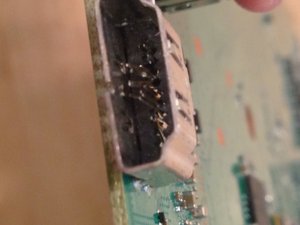

 2
2  2
2  1
1 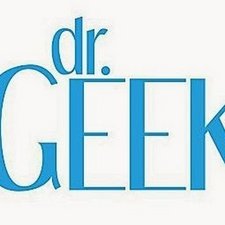

댓글 39개
did you ever find the hdmi part? i need the same
alex 의
I have these for sale. I can also replace the port for you. Simply click on my name and go to my business listing. There is a link to my website from there. You'll find my list of services, consoles and parts there.
TronicsFix 의
Are PS3 and Ps4 HDMI ports interchangeable? If I take the port from a bricked PS3, could I put it in my PS4? I could do it myself I just don't feel like waiting forever for a PS4 port.
Derrick Walker 의
Hi Derrick! Unfortunately, no they are not interchangeable. They are very different. No other HDMI ports will work for PS4's. They are specifically made for the PS4 system.
TronicsFix 의
Thanks @ stevelporter. I've been looking to buy a bricked PS4 I even had someone try to sell me one for $125 with no HD, busted case, and broken motherboard..lol. I'll order from your site. Any idea how long it would take to receive the part if your shipping to NY state? Or do you offer any express shipping options?
Derrick Walker 의
댓글 34개 더보기