MacBook Pro dropped - acts slow now and fan is always on very loud
Hi,
my Macbook Pro fell down , the screen got cracked and the fan is running at full speed. Also the system is overall running very slow, the cursor is jerky.
I ran both , Apple Hardware Diagnostics and Apple Service Diagnostics and it gives an error at Ts0p palm rest sensor. (also on extended AHD Test)
But I dont get it. ASD tells me that it can read a value and states an SMC IO error.
I opened up the machine and have the schematics here with the corresponding brd file of the logic board.
Can anyone give me a hand what to do ?
Ah yeah, I almost forgot to mention the most important thing. People on the internet are talking about the sensor being inside the Trackpad or on its flex cable. So I got my hands on the Macbook pro mid 2009 from my friend and swapped the trackpads along with the flexcables.
Result:
Did another SMC reset before testing and the fans still went crazy as before, nothing changed.
My trackpad and cable however worked flawlessly in my friends macbook .
So the Trackpad shouldnt be the problem.
Any ideas?
UPDATE:
I ran ASD OS and here are the 3 failed test from 84 tests
Local machine info: Mac OS X version = 10.8.2(12C3104) IP Address:127.0.0.1 ASD version:3S155 ASD Log activity from [07/20/14 01:50:03] to [07/20/14 01:52:35] [07/20/14 01:51:55] * TESTING STARTED * [07/20/14 01:51:55] Temperature (Ts0P) -- Palm Rest (test #1) - Sensor Reads Within Operating Range - Check to ensure that sensor reads within operating range. [01:51:56] ERROR -- 1 [Unable to read sensor] -- TEST FAILED [07/20/14 01:51:56] Temperature (Ts0P) -- Palm Rest (test #11) - Extended Sensor Flat Line Test - Checks that the Sensor changes value i.e. not stuck, with longer time allowance for change (5 mins). [01:51:56] ERROR - -13005 [The SMC can not read this sensor] -- TEST FAILED [07/20/14 01:51:56] Thermal Interface - Processor:Processor0: TIM Test 75 percent GB (test #4) - TIM Test 75 percent GB - Check that CPU heatsink is properly attached, using product spec theta dh + 75 percent guardband. [01:52:35] ERROR -- 255 [Unknown result-code 0xff] -- TEST FAILED [07/20/14 01:52:35] * TESTING FAILED [Elapsed time = 00:00:40] *
Update 1:
Alright Images aren't shown in Comments , so here is another attempt

also this is a screenshot from terminal (that's probably because the SMC is in kind of emergency mode or smthn)

Update 2:
Here are the temperatures btw. PCH seems a bit high to me. Shouldn't it be lower if the fan is constantly running on 6000rpm?

Picture battery

Update 3:
Here are some measurements

Update Monday 21st
The SMBUS_SMC_2_S3_SCL and SMBUS_SMC_2_S3_SDA seem to be the culprit!
I think I have a bad SMC chip or the two soldering points of the BGA are faulty. But there is 4.3V right? A cold soldering point would implicate no current at all ?
How do I know that it's the two lines mentioned above? Well, all the PP3V3_S3 probes on the bottom side of the board show 3.3V. Everything correct on that end of the line.
So it would make no sense at all if the camera + ambient light sensor (=ALS line) would work and the Sudden motion sensor (=Digital SMS).
Well check this out:
I opened up photobooth and camera (which I never use) didnt work!
System Profiler also says no camera connected!
Alright, I booted up ASD OS and ran an Ambient Light Sensor (ALS) test.
It told me to cover the ALS which I strongly believe is next to the camera. Used my big thumb and covered it. And the ALS test actually failed!
Previously I thought the ALS is ok, since I thought it passed the particular test in the standalone tests. However I now realized that in the standalone test it checks the Ambient AIR Sensor. Interesting to know that there is actually a sensor which recognizes your farts but the point is I thought by mistake that I previously checked the ALS sensor, which it seems I didn't.
The ALS sensor check is only offered in the interactive testing, and it failed.
Although at some point I believe it mentioned to cover "both" sensors. Where is the other one, if there is one?
I tried to cover the microphone hole too but it failed. So if anyone knows if there is another one please tell me so I can repeat the test.
Alright. So technically I'd guess that the Sudden Motion Sensor which is also on the line should be defective. However I am not sure how to check this.
The test didnt offer any checks. So I went to terminal and checked the SMS with sudo pmset -g and the sms was set to 1.
Then I tried to disable it with sudo pmset -a sms 0 and it seemed to work.
And then reenabled it with sudo pmset -a sms 1. And it was 1 again.
Technically the SMS works. I don't know if that makes sense.
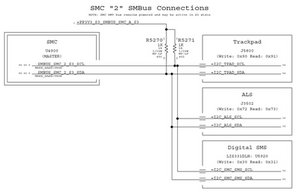

Update (07/20/2014)
Hi Dan!
thanks for the answer!
Here are the results from coconutBattery

좋은 질문 입니까?


 4
4  2
2 
 971
971
댓글 8개
OK, thats good we know the SMC is working as the battery/charger status wouldn't show up. But your Active monitor snap shows the kernel task is going overboard. Was the system running when you dropped it? If it was I would guess the HD is hurting. Heavy kernel task often implies the CRC of reading/writing to the disk is failing causing it to retry and retry until it gets it to or from the disk.
Dan 의
That can explain why the built-in AD the condition and ASD shows the system is OK. Remember Apples Diagnostics works off of OS of the system Vs the Apple System Diagnostics works under its own OS from the external disk.
Dan 의
Yeah the system was running when dropped, but somehow the HD is totally ok. It doesnt give any errors or sounds weird. Also I tried to swap the HD with no effect. When booting off a USB 3.0 thumb drive to install OSX it acts the same. Very slow.
Same goes for booting the ASD Hard drive.
I didnt quite catch what you meant when you compared ASD but let me tell you which I used.
First thing I used was the Apple Hardware Diagnostics that is loaded when pressing and holding D while booting (Connects to the internet like the internet recovery)
That's when I saw the Ts0p error for the first time, in both quick test and extended test. That was also the only error.
Secondly I tried Apple System Diagnostics EFI 3S155 (thats the version iirc) .
It also showed the Ts0p error by telling SMC IO error
At last I tried Apple System Diagnostics OS 3s155 (also from external hdd) and basically the output is shown above.
Buco Escobar 의
Sorry I mis-read your results. Need another cup of coffee this morning ;-}
Dan 의
Do you have access to another logic board for this series system? Try installing it to see if the errors are following the logic board. If they do then something must have gotten whacked. Do you see any damaged components or dents in the bottom cover that could be pressing on something?
Dan 의
댓글 3개 더보기