My iPhone is not responding after an upgrade
i tried to upgrade from version ios 5 to ios 7.1.2 directly from the device on wifi.
when the download was completed nothing happened and the screen started to show the apple logo for 10 seconds and then black for 4 seconds, over & over...
after two hours i tried to reboot or restart with the home and screen botons and some how i received the iTunes conect logo.
i pluged the device to the computer an this time the iTune did an software update (895.4 Mb for like 30 minutes, at the end nothing hapend and the screen again started to switch from happle logo to black over & over.
please help...
좋은 질문 입니까?

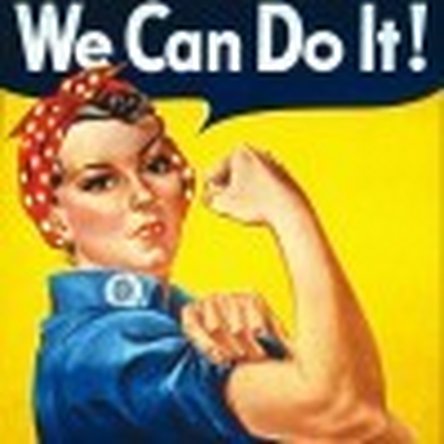
 4
4  1
1