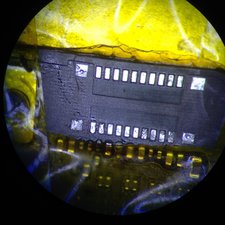iPad Air behaving erratically: "ghost touching" after screen replacement?
Usually, but not always, the replaced screen starts to behave erratically a while after installation. Immediately after screen replacement it works fine, but during the same day it starts to have these "ghosting" problems. The funny thing is that not every screen have this problem. I have been wondering what can cause this problem. Does the adhesive "let go"? Two screws at the top of the screen has a black protection sticker. I have tried to skip them and to keep them but still it doesn't help. I have tried to be really precise when I remove the old adhesive from the frame. I have also tried a "so called solution" to tape the digitizer copperframe, still no good. I also use the old home button. Are my replacement screens bad quality or am I doing something wrong?
좋은 질문 입니까?

 2
2  1
1 
 2
2