My left analog stick is not moving properly...?
So, I bought this controller about a year ago and, as it was my 2nd controller, never used it so often. Then, my first controller broke, and I had to use this 2nd one since then. So, I noticed that whenever I moved the analog stick to the right, it computed as if I was moving diagonally to the bottom-right corner. Whenever I moved to the left, the movement in-game was as if I was moving diagonally to the top-left.
Then I tried to fix it by opening it and seeing if there's any problem, and it didnt seem like it had. The only thing I did when I opened the controller is that I took the analog stick out and put it back again. Then, another problem appeared: whenever I moved the analog stick upwards, to move forward in-game, it stopped moving after a while, like 5-10 seconds. What should I do? Is that a chipset problem? Please help!
좋은 질문입니까?

 2
2  2
2  1
1 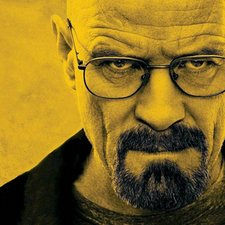



댓글 3개
I'm having the exact same problem. Can't play fifa properly. I even tried to exchange the left stick with the right, but that didn't help. Can someone help please. Thank you.
rishigarg22 의
I'm having the exact same problems, except it's one controller with an analog stick that seems to register all the way up as only about 75% up, despite the neutral position of the stick still appearing to register as the default neutral sitting point. Another controller has the exact same right = down+right issue as you.
I've gone on some pretty lengthy internet safaris looking for a solution to this issue, with no success
Dave Davidson 의
do yall use control freeks this has happened to 2 of my controllers now and ive use knotrol freeks on both of them
I like butt cheeks 의