What to do when iSSD fails?
I have UX32VD.
I used to use my iSSD as a second storage partition. Now it died.
Until a few hours ago, I was running windows 10 preview. Here follows what I have done and my problem
1 - Removed the HDD and replace by SSD Saumsung EVO 850.
2 - Tryed to do a clean install of windows 10, it ends in an infinit loop and never reaches the installation menu.
3 - Tryed windows 7, the same problem.
4 - Tryed Ubuntu, it runned, showed several errors due to iSSD failure but installed and runs normally and very fast.
5 - Tryed to put the HDD with win 10 back, windows won't start.
My problem is the following, I don't want to be stuck with ubuntu, I think that I have not been able to install win due to the iSSD that is reconized by the bios that is already on version 214, the last one available on Asus website.
On ubuntu, sometimes iSSD is recognized sometimes not. But never I am able to edit partition or whatever.
If anyone can give me a hint on how to solve this problem. I have also contacted ASUS, but as my laptop is no longer under warranty I am hopeless on their solution.
Thanks for help.
좋은 질문입니까?
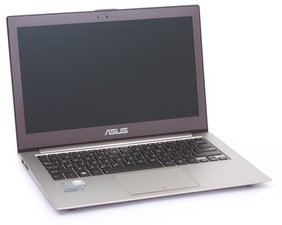

 2
2  1
1 
