iPad 2 GSM 64GB A1396 Boot hangs at Apple logo
Device history: Screen replaced once before, was working fine after. Screen cracked again area of front camera, then possible water spill some of which may have ended up entering through that area. (iPad 2 GSM, A1396, 64GB)
Q: Trying to determine if its worth fixing. I've removed the cracked touch/digitizer, the LCD works, the wifi antenna has some damage from the prior screen repair but was working OK despite that, battery may be on its last legs, no other internal damage visible, but cannot boot past the Apple logo and verify damage...
Symptoms: When connected to a charger, initially the empty battery icon appears, then after 15-30 minutes the Apple logo appears and seems to stay on. I saw it loop once after several hours (black screen then new Apple logo..) but not sure if that was the only time since I was not watching it over several hours... I can initiate a DFU mode by holding home and power button simultaneously but it never gets past the Apple logo and is not recognized when plugged into iTunes.
좋은 질문 입니까?
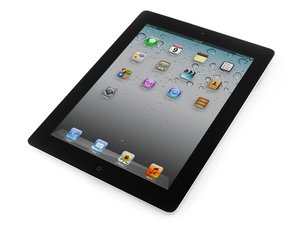

 2
2  2
2  1
1
댓글 1개
Update: Replaced the battery and it booted, restored and seemed OK. Elation. However the battery would not charge. Tried various chargers, cables, laptop high power USB ports, etc. No charge. Since everything else seems to work fine, is there some kind of fuse that could be replaced??? Is this a lost cause? Suggestions would be appreciated.
dirk 의