Acer V5-571 Series BIOS Locked and need code / Help
When trying to boot to the OS, I get an error 0xc000021a and the PC continuously tries to reboot.
If I press F2, I get a dialog box with Password/Unlock Key and the code 11DAA97B.
I am trying to get it to boot to CD so I can re-install Windows.
I tried entering a code from http://bios-pw.org, but it did not work.
Hopefully, somebody can help with this issue.
좋은 질문입니까?
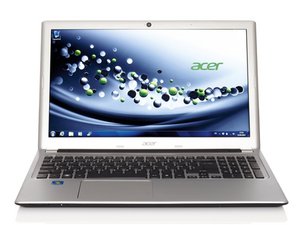
 2
2  2
2 
 2
2 

댓글 22개
what the unlock key hint number a42eb255
Sunyo Kipidodido 의
68069b26
123456
VIMAL 의
What the unlock key hint number 94CF3C43 Acer Travelmate 8573TG-2624G75
da Ivano
Ivano 의
Whats 5he unlock key - 4B43313E
Cindy Mccrae 의
password/unlock key : .........
unclock key hint number 5ce4c08f
noenoe9957 의
댓글 17개 더보기