"WARNING...Custom OS can cause problems"
Hi I have Samsung Galaxy s4 and it has this problem with OS and shows this when i turn on "WARNING...Custom OS can cause problems" but i accidentally pressed the volume down button and now it's not turning on. Can you please tell me what to do?
좋은 질문입니까?

 2
2  2
2 
 16
16 
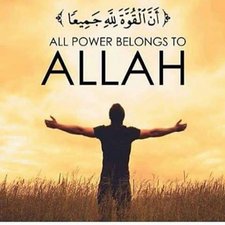
댓글 4개
Were you doing anything prior to the issue? Installing a custom OS like cyanogenmod?
Brendan 의
Try this, soft-bricked phone:
http://updato.com/how-to/how-to-install-...
Ben 의
I had this warning when booting up my phone this morning, thought it was a virus. I took my battery out and wait a few sec. Put it back in and it's back to normal.
v.debbie.chalkley 의
I can't take the battery out of my tablet so what do I do plz help
mollyputter59 의