pass word in the administrator
hi I have 2 dell lap tops that I have not used for a long time and when I swiched them on so to give a good check and update the admin pass word page came on and as I do not know the said pass words I cannot get pass it. Even when swiched on and try to open in safe mode or F2,F8 and F12 it will not let me pass is thir any way round this problem.
좋은 질문입니까?
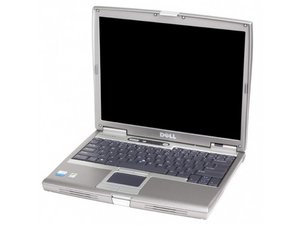
 2
2 
 2
2
alan j, is that your windows password or the one to log into your computer? what screen do you get that prompts you to log on?
oldturkey03 의
if your talking bios admin password then the way around is to remove the cmos battery and power down the machine remove all power from battery and power supply leave the. leave cmos out for a day to make sure any residual power has drained from the board then reinstall the cmos battery and the other battery and power up the machine.it will go back to the default position which is no password at all. If its the windows admin password you need to reformat to fix that . A fresh version of windows allows you to installa new password
Jimfixer 의