Jams when scanning Drivers License
We use the DS 510 in our medical office. The scanner used to scan both Insurance cards and photo ID's with no problem, but recently it jams on only the Drivers License photo ID. I have looked and found no mechanical issues. If we place the ID longways in the scanner it will scan, but then we spend extra time rotating the ID for our files. Time consuming. Any suggestions?
Things I have tried:
Adding post it to the back side of the ID - still jams
Moving the mult page and cont feed button - still jams
좋은 질문입니까?


 1
1 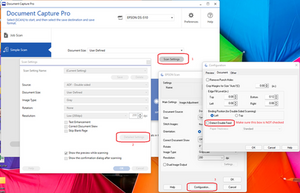

 339
339  975
975 

