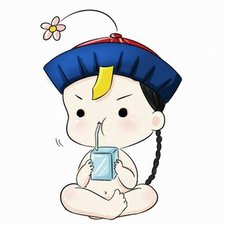iPhone 6s Crackling Microphone. No issues on speaker.
Hi there,
I've had 2 iPhone 6S recently with the exact same problem. When speaking to someone, the microphone sounds very crackly. When they use headphones the sound is clear.
I've done the basics such as replace the charging port. Clean the bottom speaker holes. I changed the camera up top in case it was the proximity sensor.
Has anyone experienced this?
Thanks
Update (09/28/2017)
In an interesting turn of events. After trying a 2nd new charging port it solved the issue.
To clarify:
- Phone presents with microphone issue
- Replaced charging port still has exact same microphone issue
- Replaced the charging port again and it solved the issue.
좋은 질문 입니까?

 4
4  4
4  1
1