How do I fix my right hinge: no longer attached to screen?



The lower right hinge is no longer attached to the screen. Every time I open my laptop it pops out of place, and I must push it back in, but it still remains loose and will pop back out anytime. I removed the frame of the screen and discovered that the hinge is attached to the screen by two means: screwed into glue (wtf? really?) and a metal column spanning from the top right corner (screwed in) to the hinge itself (used metal "hammer," can't simply unscrew and replace: again wtf?). I believe this is a simple repair job I can do myself but I need the parts. Where could I get those? I don't want to send it into a repair shop that will charge me 100+ for something so simple to fix. Thank you.
Update (09/10/2017)
Here are 3 images. Notice, the metal rod is snapped at the lower right corner that would normally stabilize the screen. Also, the hinge itself is no longer connected, as it was only glued to the screen.
좋은 질문 입니까?
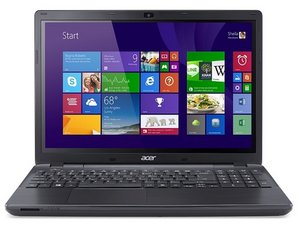
 1
1  1
1 
 2
2
Could you please take a picture and attach it to the post?
Conor Bailey 의