2 SSDs one laptop
HP Pavilion dv6-6115nr
I have 2 SSD drives I want to install into my laptop with a fresh copy of Windows 10 Pro,
My question is which one to put in the caddy. One SSD is 500 GB the other is 120 GB.
I also upgraded my RAM from 4 GB ( 2 GB x 2 sticks ) to 16 GB ( 8 GB x 2 sticks ) if that make a difference. I appreciate your advice and thank you for your time.
좋은 질문 입니까?
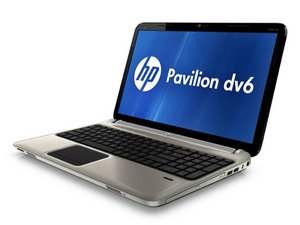

 1
1 
 329
329  971
971 

댓글 1개
Your systems service manual: HP Pavilion dv6 Notebook PC
Dan 의