Running MacOS in a virtual machine (VM) on a Windows Syst?

I'm trying to use MacOS (Sierra) in a VM space on my Windows Lenovo laptop using VirtualBox app.
Problem is, the installation is not going smoothly as it had on VirtualBox VM space on my MacBook Air Early 2014 running Windows.
@mayer seems really good at Macs and the like, so I suppose he could help. I am still very open to others answers though.
MacOS Sierra download I used on both Link removed, as that could send a copyright strike my way. Sorry for any inconveniences.
Laptop Specs:
Windows Laptop
- Windows 10 Home 64bit
- 8GB RAM
- Pen and touch support with 10 touch points (anyway I can use that somehow in the macOS VM?)
- Intel Core i5-8250U CPU at 1.6GHz
- Manufactured by Lenovo, Model #720-13IKB
- UEFI BIOS
Supports Hyper-V (which I had turned on in the BIOS, Because, you know, one of the first things people do with a new laptop is edit the BIOS [sarcasm])
Macbook Air
Specs: MacBook Air (13-inch, Early 2014)
- 13”
- 1.4GHz
- 128GB
THANKS!
I'll post an image of the error soon currently reproducing it as I deleted the files for the Virtual machine accidently.
좋은 질문입니까?
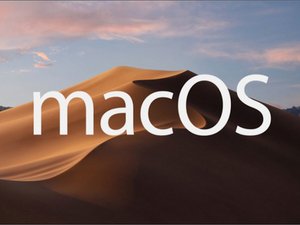

 47
47  51
51  68
68 