keyboard or mouse not working after a pc reset
Hi, my notebook ASUS X205TA freezes on the welcome screen after I did a PC-windows reset that reinstalled windows. the keyboard doesn't work and the mouse doesn't move. I'm always stuck at the blue welcome screen that shows "Hi there, let's get a few basic things out of the way"
external mouse or keyboard also not working.
i've tried to reset the notebook once again but it didn't help. I think it is the keyboard and mouse drivers are the problem but i don't have any idea of how i can deal with that.
anyone got an idea ? please help!.
좋은 질문입니까?
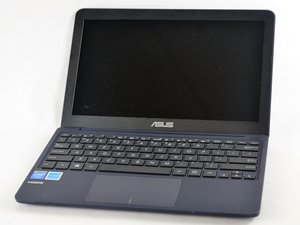

 1
1 

댓글 1개
Try starting with a USB recovery for your version of Windows, you can get this from the Microsoft Support website.
DrGlowire 의