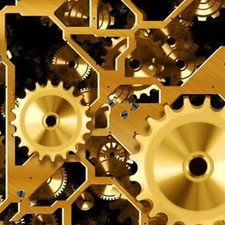Wanting to install more ram in my HP 15-BS008CA
I have looked on here for a guide but no luck Windows 10 tells me there is another ram slot available so I would like to install another 4 GB of Ram into the computer although when I looked in the computer I only see 1 slot and I am not sure about if it is on the other side or not of the computer for the additional ram slot. I have checked the internet for any take apart guides but no luck. What I would like to do is turn this computer into a light weight video editing machine until I can afford something more expensive by making it 8 GB ram instead of 4 GB.
좋은 질문 입니까?

 1
1