phone is disabled, but not counting down
Hi
I am trying to get an old phone 5c working for my sister who managed to mangle it pretty badly. Just replaced the screen, but apparently she forgot her passcode at some point and got into the disabled, please wait X loop. So I go to power it on, and it has been stuck at "please wait for 4 hours 23 minutes" for about twelve hours now, and will sometimes count down to 4 hours 15 minutes, but always returns to 4 and 23. The clock also is not counting, and fluctuates between 2:54 and 3:02. Tried removing the sim, rebooting with the top and home button, restarting, and nothing. I connected it to my computer and when I view the storage it says 110mb free of 14.7gb so it is fuuuuul. She would like to keep her pics etc, and says she remembers her passcode, which I don't believe, but I'd like to try and get the countdown to start counting down. Any suggestions? Prior to my replacing the screen last night, the phone had been in a drawer, discharged for maybe 4 months.
좋은 질문 입니까?

 2
2  1
1 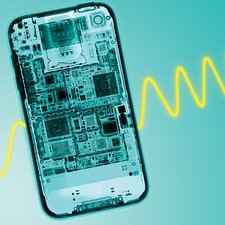
 5
5
댓글 1개
Alright so having it plugged into a pc also allows the clock to sync so I left it plugged in until it counted down. Passcode didnt work so I just reset the phone with itunes. Thanks for the help!
exxonchavez 의