Printer DCP-L2520D automatic switch off
The above printer is getting switch off automatically.
좋은 질문 입니까?
The above printer is getting switch off automatically.
좋은 질문 입니까?
If the "Auto Power-Off Time" option is set, the machine will power off after it has been idle for the selected time period. Follow the instructions below to disable this option, by setting the "Auto Power-Off Time" to 0 minutes.
For Windows:
See “How to open the Devices and Printers window.”
#
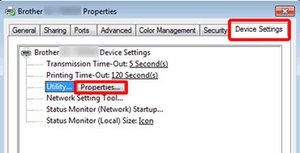
#

#
Download Printer Setting Tool from the [Downloads] section of this website http://support.brother.com/g/b/downloadt...
##

해당 답변은 도움이 되었습니까?
Is is set to sleep or power off after inactivity?
read the manual at
http://support.brother.com/g/s/id/htmldo...
and confirm that this unwanted power down is not due to the user setting in operation.
해당 답변은 도움이 되었습니까?
24 시간 전: 0
7일 전: 2
30일 전: 5
전체 시간: 233