There are two antennas cables doing same function at iPhone 7 plus?
Please, see this picture to understand what I mean.
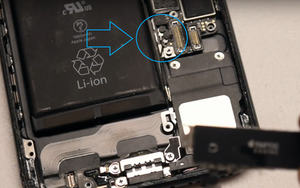
And it explains better the situation:
I think I have damaged one of these two antennas plug, because it is been very difficult to connect.
Even with just one of these two cables connected, I have done all tests and seems all functions are working.
I have looked their funcions in some forums, youtube etc, but it seems these cables does the same function. So I am thinking that one is a primary antenna cable and the other is secundary, maybe acting as a substitute if the first one does not works. But I am not sure yet.
And my apologies, I do not speak english very well and maybe my explanation is confused.
Update (01/19/2019)




좋은 질문 입니까?


 4
4  1
1 
 971
971 


