Maximum Fingerprint Limit Reached after Top-Case Replacement
I have this Macbook Pro 15 inch Touch-bar 2017, I swapped the top case to fix my keyboard, all features working perfect when I started (except the keyboard, that’s the reason I did it.)
After I completed the task, all features function, except that my Power Button (with Touch ID) keeps saying Maximum Fingerprint Limit Reached.
Things I tried:
- Boot into Recovery and use the Terminal to xartutil —erase-all
- Removed Fingerprints from my iPhone which uses the Same Apple ID.
- Added new Fingerprints using my iPhone which uses the same Apple ID.
- Reinstalled the OS.
- Did not harm the Enclave or logic board to the best of my knowledge.
Apple isn’t interested in replacing my logicboard for free, they identified the top-case as replaced.
좋은 질문 입니까?


 8
8  5
5  1
1 
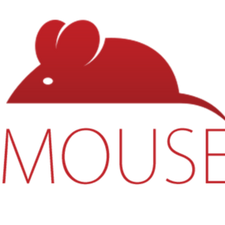


댓글 2개
Did you transfer the touch sensor from your old case to the new one? Was it damaged?
Don't understand why you messed with your iPhone, the fingerprints are not transferred between your systems.
FYI: Use Touch ID on your Mac
Dan 의
I have the same problem. I had my mother board replaced due to USB C port problem. when I got my Mac Book back the fingerprint function said "Fingerprint limit reached.... To add a new fingerprint, remove a fingerprint from any account on this Mac." but there are no other accounts on my Mac... not a big deal, but it frustrates me and id like to get the fingerprint function working again... any suggestions....?
jon 의