Why is my touchbar and display blank
So I have a 2016 MPB A1706 laptop that has two issues that has flummoxed me.
1) issue one is that the computer will boot up but the screen is black/blank but has backlight (I can even adjust the brightness for differing levels of black, but there is nothing displayed). I can hook up an HDMI and the computer works fine running on a second monitor fwiw.
2) The touchbar is also blank/black. I can use it to adjust volume, backlight on keyboard etc. but nothing is displayed.
Has anyone ever experienced something of this nature? Am I looking at a screen replacement and a touch-bar replacement as well? Or is this some sort of a connector issue, where some sort of cable is not transmitting the data to either the monitor and/or the touch bar?
좋은 질문입니까?

 3
3  2
2 
 974
974 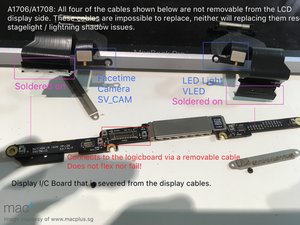
You can resolve this problem??, I have the same problem.
Cristian Revilla 의
@spider5000 - Did you follow the answer?
DanJ 의
I agree @danj, thank you so much.
Cristian Revilla 의
This is a problem that Apple should recall everybody with MacBook Pro with Touch Bar. The same here in Brazil A1706/2016
Paulo Granja 의
@paulogranja - They did! You just missed it.
DanJ 의