Apple MacBook Pro 2016 replacement for enter-key (german key layout)
Dear iFixit community,
I own an Apple MacBook Pro 2016 15 inch model with the german keyboard layout (i.e. A1707 model with the second generation butterfly keys). In an attempt to fix a sticky key I removed the enter-key myself and broke a part of the plastic hinge in the process. Now I am looking for a replacement key for the enter-key for the german keyboard layout.
The mechanism still seems to work just perfectly fine, as far as I can see only a small part of the plastic hinge and one of the four small double pins of the enter-key itself, which connect to the plastic hinge, is broken. There are a number of online stores out there who sell not only full replacement keyboards but also individual keys. However, I’ve already contacted a lot of these online stores and all only seem to be able to sell the US-version of the enter-key.
I know that there is an Apple Replacement Program in place which offers free replacements, but I damaged the key which officially is not covered by the free replacement warranty. (They might still do it for goodwill if I get lucky.)
Does anyone know any source where you can order the german version of the enter-key for the second generation (or compatible version of another generation)? From the replacement videos I have seen it should be able to replace it yourself when only the plastic hinges and/or the key itself has taken some damage.
I will happily provide pictures of they keyboard and close-ups of the key socket and the key itself if needed. I welcome any suggestions or ideas you might have. Thank you all for your valuable input.
Update (06/27/2019)
Hey Dan,
Thank you for your response.
I do believe that you did not fully understand my current situation. In an attempt to fix the sticky key I already removed the enter-key in which process the plastic hinge was damaged. This is why I am looking for a replacement key.
There are various companies out there providing original 2nd gen butterfly keys (also for the enter-key) with all three respective parts (key cap + plastic hinge + rubber cup) but I have only been able to find the US-version.
I do not intend to get the whole keyboard replaced for hundreds of Euros since the key mechanism is working perfectly fine (i.e. the rubber cup is also not damaged).
From the three respective parts of the key I only need the key cap and plastic hinge. The issue I’m facing is that the enter-key of the german keyboard has a different shape from the US-version which means that I can only purchase the german one (I would not mind having a different symbol on the key itself).
The first foto shows the keyboard of the MacBook Pro 2016 in the german keyboard layout.

This second foto here shows the rubber cup mechanism (which seems to work perfectly fine and where I can not see any damage done) and next to it the removed enter-key (where the plastic hinge and one of the four plastic clips of the key cap itself were damaged. This removed part is the one I am looking for as a replacement.

Update (06/27/2019)
(This might be a useful piece of information for anyone else facing a similar issue in the future and reading this ifixit post!)
I directly spoke with an Apple employee on phone, explained him the situation and provided him with the two fotos above. He took a look at it and told me that they would be able to replace only the key + plastic hinge which would probably come in at a lower cost (something in the 2-digit Euro figures for a few minutes of work time and the cost of the key itself) instead of having to replace everything since the key part belonging to the keyboard is still intact.
The free repair option offered in https://www.apple.com/support/keyboard-s... does not apply since I removed the key myself.
This leaves me with two options:
- Get a german enter-key and replace it myself for the mere cost of the key.
- Get an appointment at an official Apple Store to get only the key replaced for a reasonable cost. Since original Apple stores (not authorized Apple dealers) only reside in few bigger cities, I would have to arrange everything and wait a few weeks to get that done.
If anyone knows about online dealers who sell original 2nd gen butterfly keys for the german keyboard layout I would be delighted and very thankful to know about it. In case I find an appropriate dealer I will post the corresponding information for other users here.
Update (08/29/2019)
Better late then never (just recently received my notebook back from repairs at the Apple store), here is a final update to this section (in case someone else stumbles across this post some time down the road with a similar/related issue):
Originally I tried to get hold of a replacement key (for the enter key) but the moment I tried to order it, it was out of stock … wherever I looked. I went to the original Apple Store in Vienna, explained them the issue (i.e. the key was sticking, I tried to push the key a little bit to make it register the stroke and it came off). To my surprise they immediately told me that the keyboard is a well known issue and they can fix it completely free of charge. They let me decide between either “making a quick fix” which basically means they will insert a new key cap and plastic hinge which will make the key work again but “it won’t feel the same as new and after some months it will probably have issues again since one of the 4 plastic hinges (the top right one in my case) was broken and this one can only be replaced by removing the whole top case). They told me that this were an option, they could do it right there and it would be done in a few minutes in case I needed the notebook really urgently. However, they immediately also told me that they would not recommend me this option and advised me to replace the whole top-case. It would all be free of charge but I would have to wait a couple of days to get it back. Well, since I have a main computer in addition to my notebook and I was not travelling at this time I left it there (all data was already safely stored away by me at this point). It took them exactly 7 days to fix it, I received a new top case with a completely new keyboard (in the new generation, which I don’t mind since they are “slightly” better).
I do see it positively that they did not try to pretend that their keyboard issue is a customer’s fault, were extremely polite and directly put in the new version. The newly rumored 16inch version coming out this fall should be better in this way.
So again, I mainly updated this section in case someone else reads this later on. Do not attempt anything on your own and head to an original Apple store (no official Apple reseller -> mistake I had made).
좋은 질문 입니까?

 2
2 
 329
329  971
971 
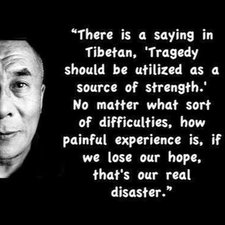

댓글 8개
Trust me! Take your system to an Apple Store! Get it fixed for FREE!!!!
Forget the keycap assembly. Just say it fell off! Let the magic happen!
Again, don't volunteer information! As to why it came off in the first place.
If you confessed to the Apple person on the phone they may have documented it when you gave the system S/N then you're stuck!
I would gamble and just go in if they confront you you'll need to explain you mis spoke.
I'm an honest person! But, Apple was dishonest to you with a poorly designed keyboard. So bending a bit here I think is fair!
Dan 의
IF you are just trying to find just the Enter key (ISO keyboard) as you just can't get to the Apple Store or just don't want to confront them...
My friends in the UK at TheBookYard posted an update to there keyboard parts which I just learned about! KeyCaps for new keyboards
● Return (L-shape symbol) MB/MB Pro Space Grey (Type-M)
● Return (L-shape symbol) MB/MB Pro Silver/Gold (Type-M)
Dan 의
@fairwell sometimes you need to cross that bridge and just deal with the fact you're going to need to do something like @danj is suggesting.
It isn't your fault this keyboard is hot garbage - they shipped it knowing full well it would be prone to breaking down for no good reason. Since Apple shipped a bad keyboard, they might as well give you a whole new palmrest (or a key) for free, even if it is your fault in the sense you removed the key. Keyboards shouldn't fail at the rate the butterfly keyboard does - it's unacceptable.
Nick 의
You two might be right about that. I am not sure if they are going to replace it for free, but I might as well give it a try. Generally I am very happy with the device, but this keyboard issue is very annoying (especially at the price point of their products).
Thanks a lot for the link, while the UK keyboard layout in general differs from the german keyboard layout, fortunately, the enter-key looks exactly the same in the UK version as in the german version. The website also says that it is indeed in stock. I might actually order the key cap and the butterfly clip from their website if the Apple store does not cooperate.
The following two product listings (both in stock) would be the correct ones:
1. return key cap (2nd gen = Type-M, space grey, UK-version which is identical to german version): https://www.thebookyard.com/product.php?...
2. butterfly clip (2nd gen = Type-M, no US-version): https://www.thebookyard.com/product.php?...
fairwell 의
I would have said nothing and instructed anyone I may have told there to say nothing. I would expect a new palmrest with how bad these keyboards are.
Nick 의
댓글 3개 더보기