White screen / Logic board damage
Hi Everyone
I was happily using my MBP (late 2011) last night when it just went totally dead, upon starting again I now have the dreaded white screen :(
I had a good look around here last night and I am aware that this might be the end for my trusty machine but it's quite posible that I haven't tried everything and maybe someone can offer some advice?
Diagnostic showed no hardware faults.
Last night I tried resetting NVRAM & SMC, Verbose mode - (white screen after apple logo)
Single user mode (works) Choosing start up disk - for some reason this shows me 2x indentical boot volumes to choose - one gives white screen after apple logo, one gives no entry sign, when I removed the SSD and tried to boot externally from it on a USB-SATA adapter it also gave me two entries, same results.
Recovery gives me white screen after apple logo, Internet recovery starts, then white screen after apple logo, made Sierra USB Boot key - white screen after apple logo.
I read about the hard drive cable issue and tried booting to USB with the main hdd cable disconnected - white screen after apple logo.
I found threads on the gfx/C9560 issue so I took the Logic board out and measured 1.35V at the positive side of C9560. Continuity to ground was 0.15ohms on the negative side and 31.2ohms on the positive.
This morning I started looking for the board number so I could check if it needed a 220 or 330u Cap when I noticed this damage to small IC on it :/
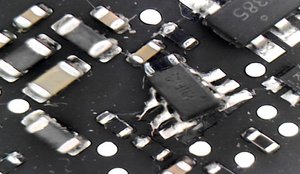

At this point i'm beginning to think that i'm flogging a dead horse, I don't know what that IC does, but there's at least ripped track, Is this time to give up?? or can I get this machine working again, I really need some encouragement right about now.

좋은 질문 입니까?

 1
1 
 54
54  291
291 

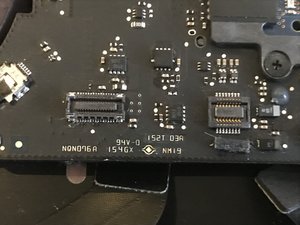
댓글 6개
Whats your board model number?
XTerminal 의
I'm still trying to figure that out, Serial C02HQ0YRDV7P, MLB C02217400VLDYMGA7, EMC 2563
spotta 의
The model number for the board is engrave if you take a picture of the whole board I can spot it for you.
XTerminal 의
Nice one, Both sides?
spotta 의
Never mind is next to the dvd drive flex cable you will see numbers starting 820-
XTerminal 의
댓글 1개 더보기