Certain buttons not working
The decimal, 2, 5, 8, (, and the cos button are not working on the calculator. I let my brother borrow it and when i got it back it worked fine. I havent used it in a few weeks. Ive done everything the other forums say to do, and it still isnt fixing it. I reset the whole thing, reset with the button on the back, etc etc. Please help i have my act tomorrow and need a calculator for my math class.
좋은 질문입니까?
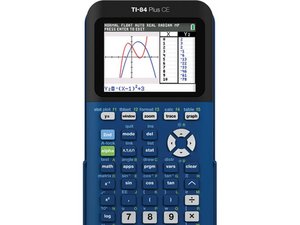
 1
1  1
1 
 7
7