Spotify on an old iPod?
Is there a way of any sort to have access to Spotify on an iPod Nano 3rd gen (A1236)?
I think the major problem would be to have it connect to a Wi-Fi network.
Maybe a possible solution is to make the iPod be a piggyback of a mobile phone where you have Spotify, but idk.
Problem is Spotify won’t let you sync your iPod when you connect it to your pc so there’s no way to download your entire Spotify library to your iPod.
I found there are some programs that claim to be able to do it, but they have two major problems:
1 - you have to select each song and drag it onto the program;
2 - they are quite expensive (30-40$) whereas most iPod mods can be done with less expense.
Big thanks to anyone who’ll answer!
좋은 질문입니까?
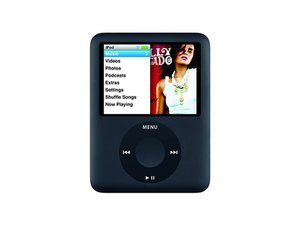
 1
1  1
1 
 974
974 


댓글 1개
No. There is no wifi capability or way to install new apps
jacob flanders 의