Small dots on my screen
I have this small dots appearing on my screen back and forth almost everyday.

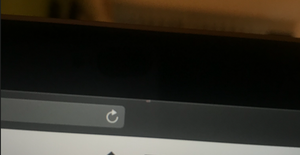

I have been struggling with this issue over a while. Had my laptop given to the Apple Support Genius Bar. They changed my entire screen and still nothing. Have you got any ideas what could it be from?
좋은 질문 입니까?


 1
1 
 35
35  971
971 

Hi, Magdalena! Actually, any update? I have a similar problem with my 2020 MacBock Air. The screen and the logic board were replaced and the problem persists. Thanks!
juandavidsierra 의
@juandavidsierra - I doubt Magdalena will respond as its been well over a year.
The Intel based retina series of MacBook Airs have had this issue its a noise issue within the logic board. The newer rev board solved the issue.
Dan 의
@danj Thanks, Dan!
juandavidsierra 의
@juandavidsierra Hey there! Everything actually disappeared after I updated my laptop with the latest operating system. After that I haven't had any problems.
Magdalena Rusinova 의
@Magdalena Rusinova I tried that as well with no success.... But thanks for letting me know! :)
juandavidsierra 의