Samsung S6 won’t turn on only showing (white led)

I’ve tried most key combos. I’m going to take this explanation from DroidGuy because it matches my exact problem. “I have a Samsung Galaxy S6. I had it hooked up to the charger all night, woke up the next morning, saw that the battery icon was full and green. When I went to turn it on, the whole screen went black and I have not been able to get it running again since. I tried all the troubleshooting there is, still nothing. The only thing that happened is a solid white LED light.“ The phone has a lot of sentimental value to me and it’s not an option to take to the store help?
좋은 질문 입니까?


 1
1  1
1 


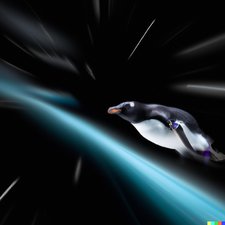
댓글 2개
you fix this? i have the same problem
balaban.marian2000 의
I’ve just found my old Galaxy again which has this exact problem. Still no way to fix this?
Rick 의